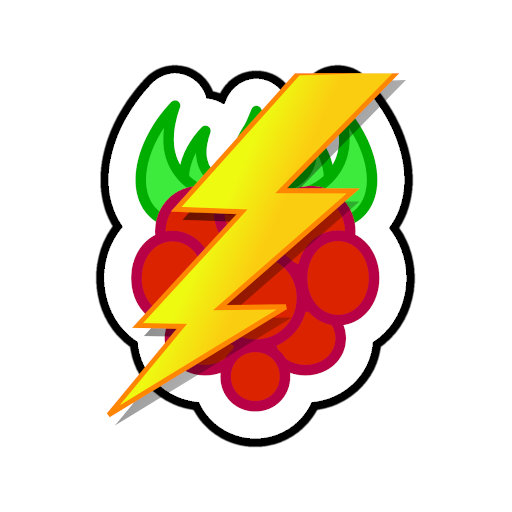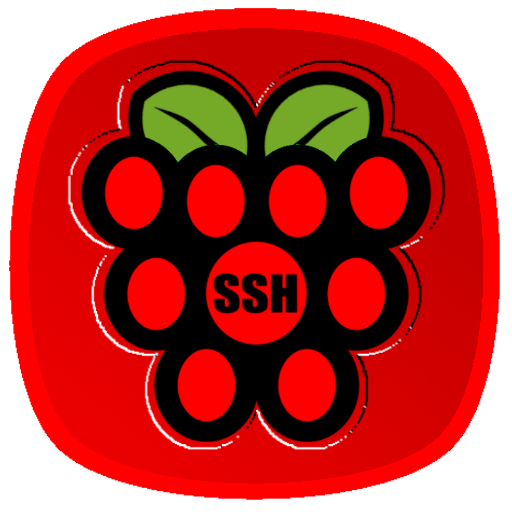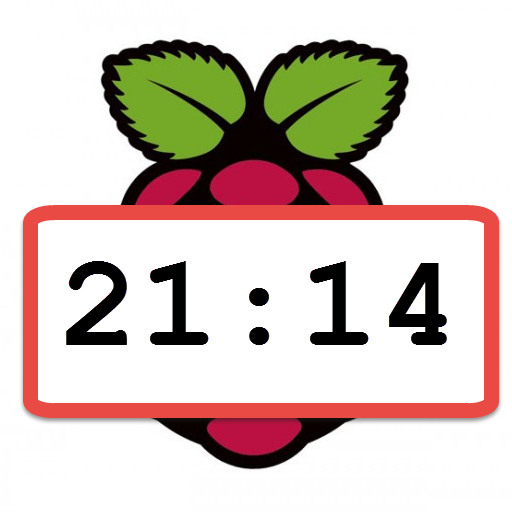
PiTime
العب على الكمبيوتر الشخصي مع BlueStacks - نظام أندرويد للألعاب ، موثوق به من قبل أكثر من 500 مليون لاعب.
تم تعديل الصفحة في: 31 ديسمبر 2015
Play PiTime on PC
PiTime updates the time (more precisely the date) on the Raspberry Pi, taking the time from the Android phone. It simply sends the above one-liner to the Pi, no more, no less!
This is useful when there is no Internet connection so the Pi cannot synchronize its clock from NTP servers. One use case is doing timelapse photography with a headless Pi. CreateDate field in photo's Exif needs to be correct for timelapse movies that have a running timestamp. In such a case use USB tethering between the Android device and the Pi and access the Pi on (usually) 192.168.42.42 IP address.
A big thanks to the JSch authors - the Java library used to ssh to the Pi.
Please send suggestions to arosoga@gmail.com.
العب PiTime على جهاز الكمبيوتر. من السهل البدء.
-
قم بتنزيل BlueStacks وتثبيته على جهاز الكمبيوتر الخاص بك
-
أكمل تسجيل الدخول إلى Google للوصول إلى متجر Play ، أو قم بذلك لاحقًا
-
ابحث عن PiTime في شريط البحث أعلى الزاوية اليمنى
-
انقر لتثبيت PiTime من نتائج البحث
-
أكمل تسجيل الدخول إلى Google (إذا تخطيت الخطوة 2) لتثبيت PiTime
-
انقر على أيقونة PiTime على الشاشة الرئيسية لبدء اللعب