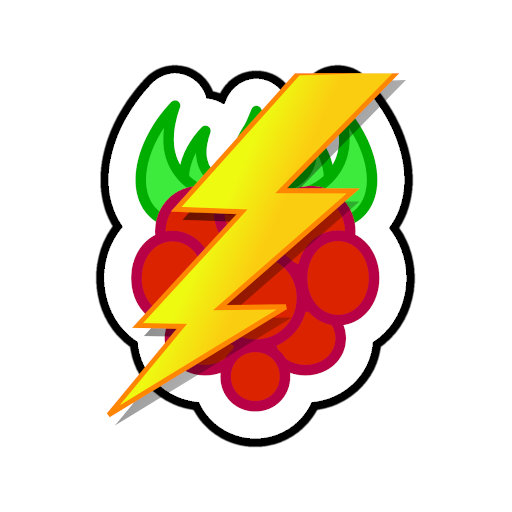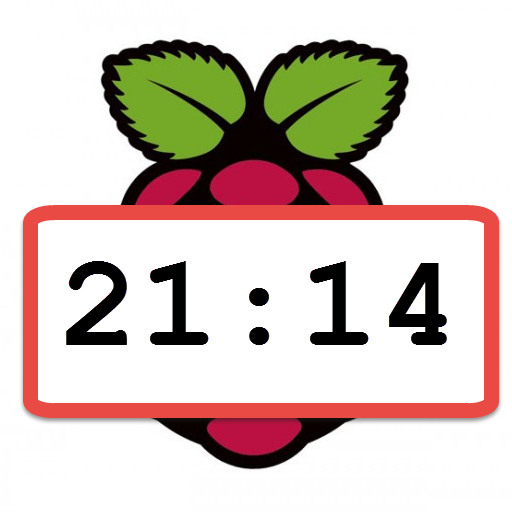
PiTime
Play on PC with BlueStacks – the Android Gaming Platform, trusted by 500M+ gamers.
Page Modified on: December 31, 2015
Play PiTime on PC
PiTime updates the time (more precisely the date) on the Raspberry Pi, taking the time from the Android phone. It simply sends the above one-liner to the Pi, no more, no less!
This is useful when there is no Internet connection so the Pi cannot synchronize its clock from NTP servers. One use case is doing timelapse photography with a headless Pi. CreateDate field in photo's Exif needs to be correct for timelapse movies that have a running timestamp. In such a case use USB tethering between the Android device and the Pi and access the Pi on (usually) 192.168.42.42 IP address.
A big thanks to the JSch authors - the Java library used to ssh to the Pi.
Please send suggestions to arosoga@gmail.com.
Play PiTime on PC. It’s easy to get started.
-
Download and install BlueStacks on your PC
-
Complete Google sign-in to access the Play Store, or do it later
-
Look for PiTime in the search bar at the top right corner
-
Click to install PiTime from the search results
-
Complete Google sign-in (if you skipped step 2) to install PiTime
-
Click the PiTime icon on the home screen to start playing