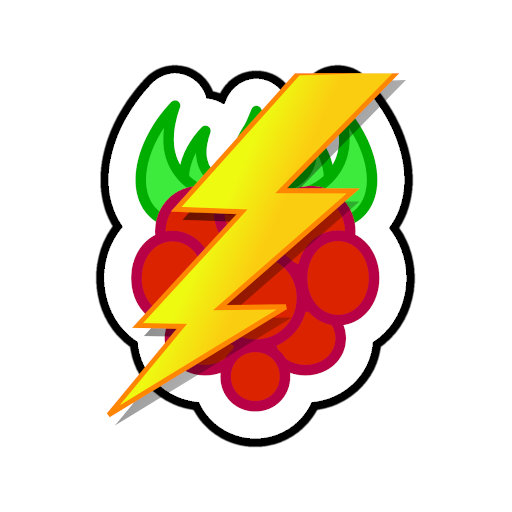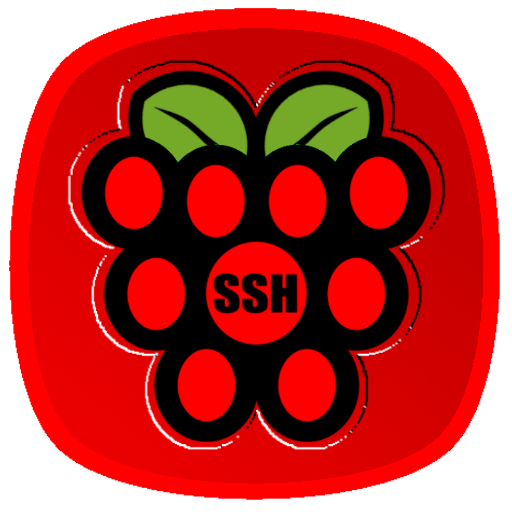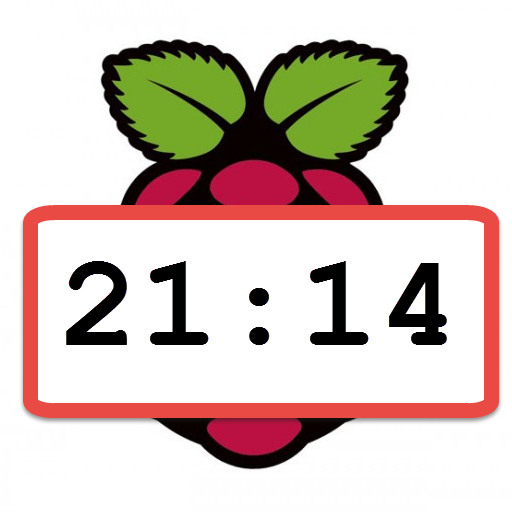
PiTime
Juega en PC con BlueStacks: la plataforma de juegos Android, en la que confían más de 500 millones de jugadores.
Página modificada el: 31 de diciembre de 2015
Play PiTime on PC
PiTime updates the time (more precisely the date) on the Raspberry Pi, taking the time from the Android phone. It simply sends the above one-liner to the Pi, no more, no less!
This is useful when there is no Internet connection so the Pi cannot synchronize its clock from NTP servers. One use case is doing timelapse photography with a headless Pi. CreateDate field in photo's Exif needs to be correct for timelapse movies that have a running timestamp. In such a case use USB tethering between the Android device and the Pi and access the Pi on (usually) 192.168.42.42 IP address.
A big thanks to the JSch authors - the Java library used to ssh to the Pi.
Please send suggestions to arosoga@gmail.com.
Juega PiTime en la PC. Es fácil comenzar.
-
Descargue e instale BlueStacks en su PC
-
Complete el inicio de sesión de Google para acceder a Play Store, o hágalo más tarde
-
Busque PiTime en la barra de búsqueda en la esquina superior derecha
-
Haga clic para instalar PiTime desde los resultados de búsqueda
-
Complete el inicio de sesión de Google (si omitió el paso 2) para instalar PiTime
-
Haz clic en el ícono PiTime en la pantalla de inicio para comenzar a jugar