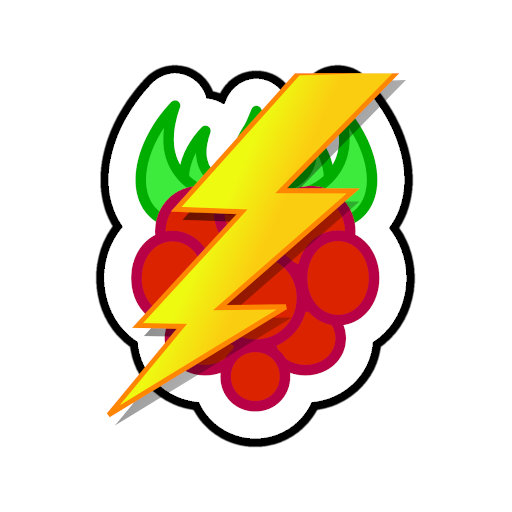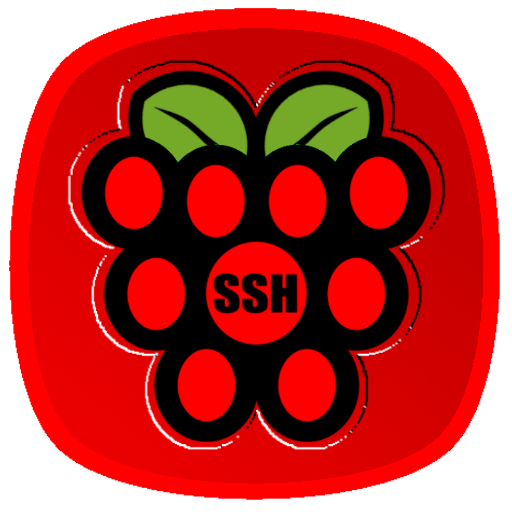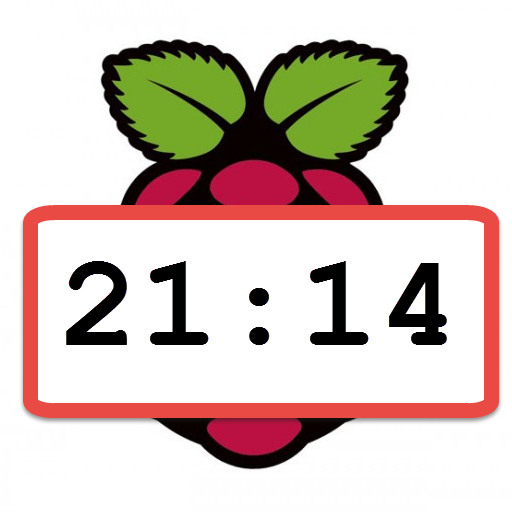
PiTime
Gioca su PC con BlueStacks: la piattaforma di gioco Android, considerata affidabile da oltre 500 milioni di giocatori.
Pagina modificata il: 31 dicembre 2015
Play PiTime on PC
PiTime updates the time (more precisely the date) on the Raspberry Pi, taking the time from the Android phone. It simply sends the above one-liner to the Pi, no more, no less!
This is useful when there is no Internet connection so the Pi cannot synchronize its clock from NTP servers. One use case is doing timelapse photography with a headless Pi. CreateDate field in photo's Exif needs to be correct for timelapse movies that have a running timestamp. In such a case use USB tethering between the Android device and the Pi and access the Pi on (usually) 192.168.42.42 IP address.
A big thanks to the JSch authors - the Java library used to ssh to the Pi.
Please send suggestions to arosoga@gmail.com.
Gioca PiTime su PC. È facile iniziare.
-
Scarica e installa BlueStacks sul tuo PC
-
Completa l'accesso a Google per accedere al Play Store o eseguilo in un secondo momento
-
Cerca PiTime nella barra di ricerca nell'angolo in alto a destra
-
Fai clic per installare PiTime dai risultati della ricerca
-
Completa l'accesso a Google (se hai saltato il passaggio 2) per installare PiTime
-
Fai clic sull'icona PiTime nella schermata principale per iniziare a giocare