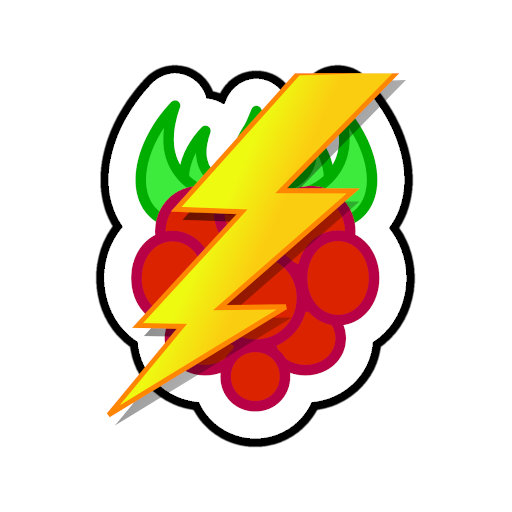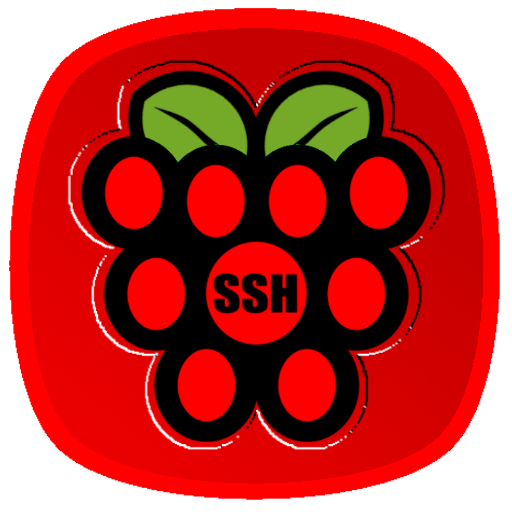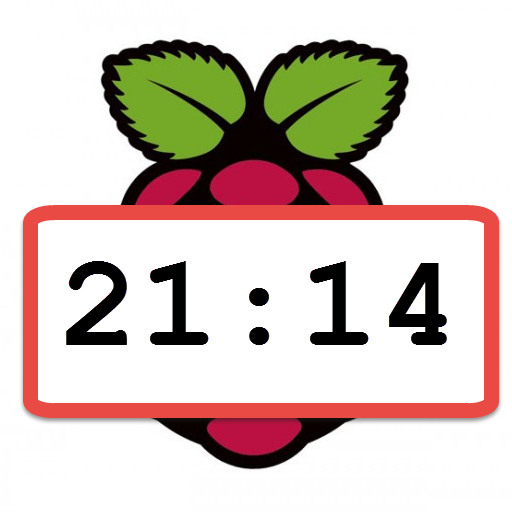
PiTime
Играйте на ПК с BlueStacks – игровой платформе для приложений на Android. Нас выбирают более 500 млн. игроков.
Страница изменена: 31 декабря 2015 г.
Play PiTime on PC
PiTime updates the time (more precisely the date) on the Raspberry Pi, taking the time from the Android phone. It simply sends the above one-liner to the Pi, no more, no less!
This is useful when there is no Internet connection so the Pi cannot synchronize its clock from NTP servers. One use case is doing timelapse photography with a headless Pi. CreateDate field in photo's Exif needs to be correct for timelapse movies that have a running timestamp. In such a case use USB tethering between the Android device and the Pi and access the Pi on (usually) 192.168.42.42 IP address.
A big thanks to the JSch authors - the Java library used to ssh to the Pi.
Please send suggestions to arosoga@gmail.com.
Играйте в игру PiTime на ПК. Это легко и просто.
-
Скачайте и установите BlueStacks на ПК.
-
Войдите в аккаунт Google, чтобы получить доступ к Google Play, или сделайте это позже.
-
В поле поиска, которое находится в правой части экрана, введите название игры – PiTime.
-
Среди результатов поиска найдите игру PiTime и нажмите на кнопку "Установить".
-
Завершите авторизацию в Google (если вы пропустили этот шаг в начале) и установите игру PiTime.
-
Нажмите на ярлык игры PiTime на главном экране, чтобы начать играть.