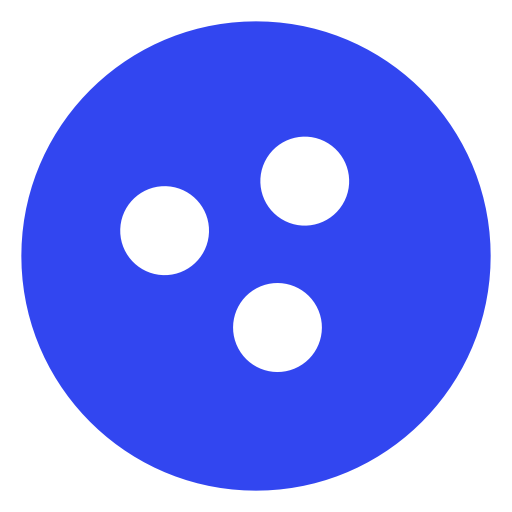Adia – Jobs on Demand
Play on PC with BlueStacks – the Android Gaming Platform, trusted by 500M+ gamers.
Page Modified on: January 11, 2020
Play Adia – Jobs on Demand on PC
How it works: Once you download the Adia app, you’ll create a profile, telling us your interests, skills, and availability. You’ll go through one-and-done onboarding to get hired. Once your profile is activated, you can book any full-time, part-time, and pick-up gigs you see in the app.
We’ll match you to jobs you’ll love, based on your preferences. Book the jobs you want to work, and pass on the ones you don’t. Whenever a new job is available, we’ll notify you. Work as little or as much as you want - it’s 100% up to you.
Perks: as a W-2 Adia employee, you’re eligible for full-time benefits. Plus, you’ll get paid every Friday.
We’ve got something for everyone:
• Service industry
• Hospitality
• Catering
• Special events
• General labor
• Retail
Whatcha waiting for? Download Adia now and start booking gigs.
Play Adia – Jobs on Demand on PC. It’s easy to get started.
-
Download and install BlueStacks on your PC
-
Complete Google sign-in to access the Play Store, or do it later
-
Look for Adia – Jobs on Demand in the search bar at the top right corner
-
Click to install Adia – Jobs on Demand from the search results
-
Complete Google sign-in (if you skipped step 2) to install Adia – Jobs on Demand
-
Click the Adia – Jobs on Demand icon on the home screen to start playing