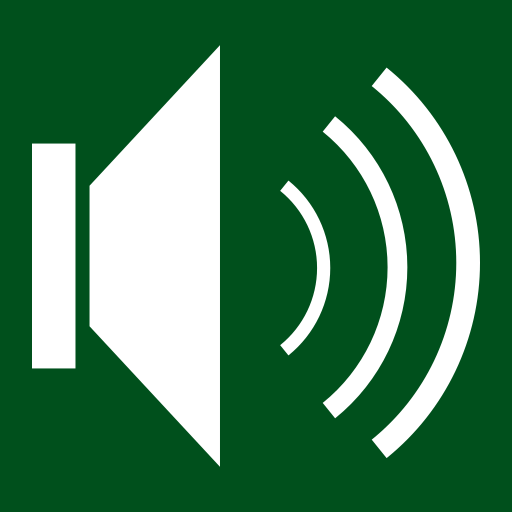Volume Booster EQ - Louder & Mega Bass, Equalizer
Graj na PC z BlueStacks – Platforma gamingowa Android, która uzyskała zaufanie ponad 500 milionów graczy!
Strona zmodyfikowana w dniu: 30 września 2020
Play Volume Booster EQ - Louder & Mega Bass, Equalizer on PC
Main features:
Increase the extra volume
Make any extra sound volume as you want:
Music Volume;
Headphone Volume;
Call Volume;
Bluetooth Volume;
Speaker Volume;
Video Volume
…
You can turn the button manually to increase the volume;
Or click the convenience button to adjust the volume, like: +100%、+50%、100%、0%
Music equalizer
Equalize and boost audio, you will listen the best sound you want;
This app with beautiful music spectrum effect when the music played, which makes your listening experience better.
Control music playback
You can control music media in the Volume Booster;
Make the song pause, play, play the last one, play the next one.
Support for all music players
Compatible with your favorite players;
Increase all music media volume
Easy to use
Attractive music player interface, designed like a radio;
Easy to use and friendly to everyone.
Download and enjoy great music experience with the best sound quality!
(Tips: Don't forget to protect your ears and don't listen to loud sounds for too long.)
Don't forget to Rate 5 stars if you like this app, thank you very much!
Zagraj w Volume Booster EQ - Louder & Mega Bass, Equalizer na PC. To takie proste.
-
Pobierz i zainstaluj BlueStacks na PC
-
Zakończ pomyślnie ustawienie Google, aby otrzymać dostęp do sklepu Play, albo zrób to później.
-
Wyszukaj Volume Booster EQ - Louder & Mega Bass, Equalizer w pasku wyszukiwania w prawym górnym rogu.
-
Kliknij, aby zainstalować Volume Booster EQ - Louder & Mega Bass, Equalizer z wyników wyszukiwania
-
Ukończ pomyślnie rejestrację Google (jeśli krok 2 został pominięty) aby zainstalować Volume Booster EQ - Louder & Mega Bass, Equalizer
-
Klinij w ikonę Volume Booster EQ - Louder & Mega Bass, Equalizer na ekranie startowym, aby zacząć grę