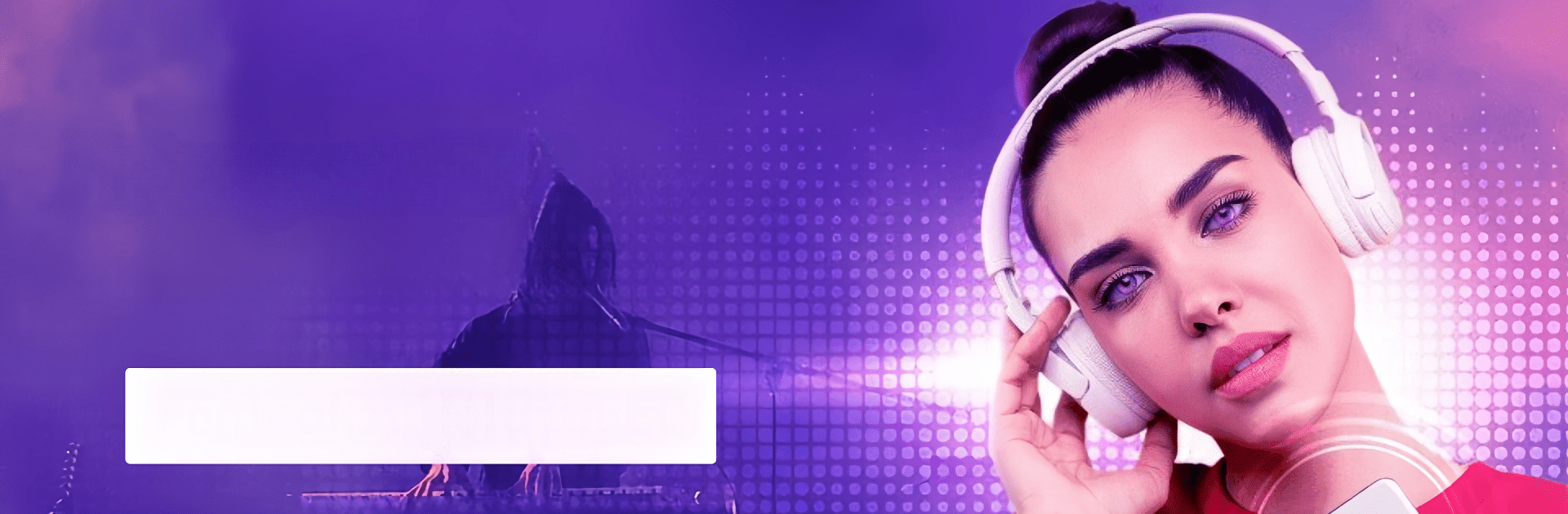

Volume Booster EQ 200% Louder
Играйте на ПК с BlueStacks – игровой платформе для приложений на Android. Нас выбирают более 500 млн. игроков.
Страница изменена: 21 янв. 2025 г.
Run Volume Booster EQ 200% Louder on PC or Mac
What’s better than using Volume Booster EQ 200% Louder by Sunny cc inc? Well, try it on a big screen, on your PC or Mac, with BlueStacks to see the difference.
About the App
Ever felt your device’s volume just doesn’t cut it? Volume Booster EQ 200% Louder, by Sunny cc inc, is your go-to solution for blasting sound beyond your device’s normal limits. Whether you’re outdoors or at home, enjoy enhanced audio clarity and power, perfect for calls, music, and movies. Expect a user-friendly interface that makes boosting sound an absolute breeze.
App Features
-
Amplify Every Sound
Elevate system volume effortlessly: music, calls, headphones, Bluetooth, and more. Manually adjust with a simple turn or use preset boosts like +100% for instant results. -
Music Equalizer
Tune your audio experience with a built-in equalizer. Visualize your music with dazzling spectrum effects for the ultimate sound adventure. -
Playback Control
Manage your music directly within the app. Pause, play, skip tracks, and enjoy seamless control over media. -
Universal Compatibility
Works with all your favorite music players, pumping up the volume across all media. -
Intuitive Design
The sleek radio-inspired interface is both easy to navigate and visually appealing, making volume adjustments a cinch.
BlueStacks gives you the much-needed freedom to experience your favorite apps on a bigger screen. Get it now.
Играйте в игру Volume Booster EQ 200% Louder на ПК. Это легко и просто.
-
Скачайте и установите BlueStacks на ПК.
-
Войдите в аккаунт Google, чтобы получить доступ к Google Play, или сделайте это позже.
-
В поле поиска, которое находится в правой части экрана, введите название игры – Volume Booster EQ 200% Louder.
-
Среди результатов поиска найдите игру Volume Booster EQ 200% Louder и нажмите на кнопку "Установить".
-
Завершите авторизацию в Google (если вы пропустили этот шаг в начале) и установите игру Volume Booster EQ 200% Louder.
-
Нажмите на ярлык игры Volume Booster EQ 200% Louder на главном экране, чтобы начать играть.



