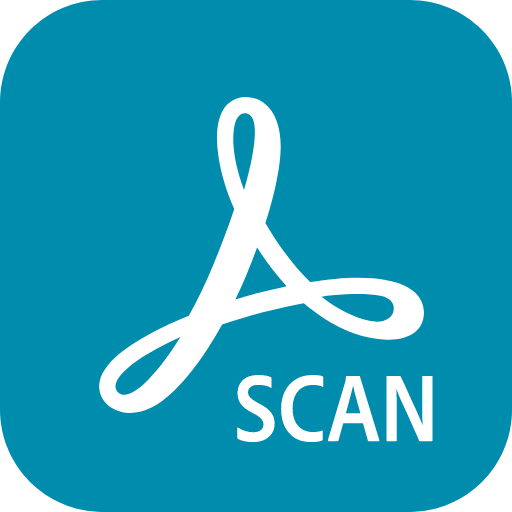Adobe Illustrator Draw
Jouez sur PC avec BlueStacks - la plate-forme de jeu Android, approuvée par + 500M de joueurs.
Page Modifiée le: 31 août 2021
Play Adobe Illustrator Draw on PC
Create vector artwork with image and drawing layers you can send to Adobe Illustrator or to Photoshop.
Illustrators, graphic designers and artists can:
• Zoom up to 64x to apply finer details.
• Sketch with five different pen tips with adjustable opacity, size and color.
• Work with multiple image and drawing layers.
• Rename, duplicate, merge and adjust each individual layer.
• Insert basic shape stencils or new vector shapes from Capture.
• Send an editable native file to Illustrator or a PSD to Photoshop that automatically opens on your desktop.
Try using Draw with:
Photoshop
Illustrator
Capture
Photoshop Sketch
You can also take advantage of other Creative Cloud services like:
ADOBE STOCK
Search for and license high-res, royalty-free images from inside Draw. Incorporate quality imagery into your work.
CREATIVE CLOUD LIBRARIES
Get easy in-app access to your assets — including Adobe Stock images, photos you processed in Lightroom, or scalable vector-based shapes created in Capture.
POWERED BY CREATIVESYNC
Adobe CreativeSync ensures that your files, fonts, design assets, settings and more all instantly appear in your workflow wherever you need them. Start your creative work on any device and seamlessly pick it up on another.
GET FEEDBACK
Publish your work to the Behance creative community and get feedback without leaving the app. You can also share through Facebook, Twitter and email.
Adobe Terms of Use: https://www.adobe.com/legal/terms-linkfree.html
Adobe Privacy Policy: https://www.adobe.com/privacy/policy-linkfree.html
Jouez à Adobe Illustrator Draw sur PC. C'est facile de commencer.
-
Téléchargez et installez BlueStacks sur votre PC
-
Connectez-vous à Google pour accéder au Play Store ou faites-le plus tard
-
Recherchez Adobe Illustrator Draw dans la barre de recherche dans le coin supérieur droit
-
Cliquez pour installer Adobe Illustrator Draw à partir des résultats de la recherche
-
Connectez-vous à Google (si vous avez ignoré l'étape 2) pour installer Adobe Illustrator Draw
-
Cliquez sur l'icône Adobe Illustrator Draw sur l'écran d'accueil pour commencer à jouer