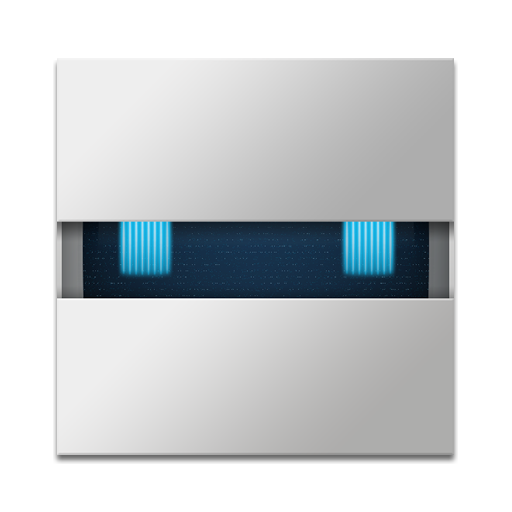Adobe Authenticator
Mainkan di PC dengan BlueStacks – platform Game-Game Android, dipercaya oleh lebih dari 500 juta gamer.
Halaman Dimodifikasi Aktif: 14 November 2019
Play Adobe Authenticator on PC
Why? Because if someone wants access to you account, then finding out the password won’t be enough. As its name says, 2 Factor Authentication adds an extra layer of security by requiring you not only to enter your password but also to respond to a push notification sent on your phone or, alternatively, type in the verification code generated by the app. Moreover, it is compatible with your Android Wear, so you won’t even have to open your phone. Secure in just one tap!
Features:
- easy sign up by scanning a qr code or opening an otpauth:// uri
- easy sign in by responding to push notification
- verification codes generation without data connection
- manage multiple 2 factor authentication accounts on a single device
- support for Android Wear
In order to enable 2 Factor Authentication and set up your Adobe Authenticator go to https://accounts.adobe.com.
Mainkan Adobe Authenticator di PC Mudah saja memulainya.
-
Unduh dan pasang BlueStacks di PC kamu
-
Selesaikan proses masuk Google untuk mengakses Playstore atau lakukan nanti
-
Cari Adobe Authenticator di bilah pencarian di pojok kanan atas
-
Klik untuk menginstal Adobe Authenticator dari hasil pencarian
-
Selesaikan proses masuk Google (jika kamu melewati langkah 2) untuk menginstal Adobe Authenticator
-
Klik ikon Adobe Authenticator di layar home untuk membuka gamenya