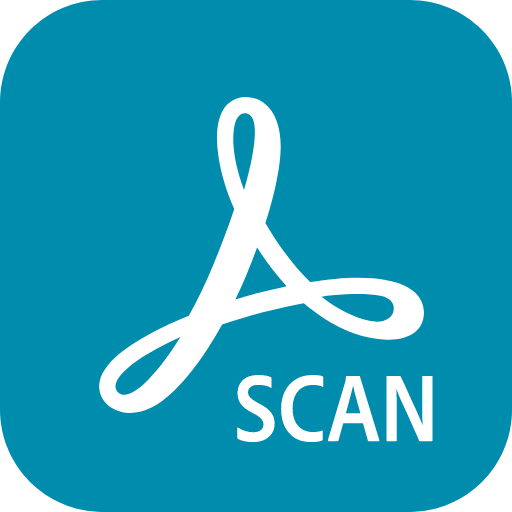Lightroom แก้ไขภาพและวิดีโอ
เล่นบน PC ผ่าน BlueStacks - Android Gaming Platform ที่ได้รับความไว้วางใจจากเกมเมอร์ 500 ล้านคนทั่วโลก
Page Modified on: 10 ก.พ. 2568
Run Lightroom Photo & Video Editor on PC or Mac
Lightroom Photo & Video Editor is a Photography app developed by Adobe. BlueStacks app player is the best platform to play this Android game on your PC or Mac for an immersive gaming experience.
Are you looking for a free photo and video editing app that can take your images to the next level? Look no further than Adobe Photoshop Lightroom!
With Lightroom, you can use powerful presets and amazing filters for pictures to create stunning images and videos. You can even create your own presets to use as an easy picture editor.
The app offers a variety of photo editing tools, such as auto photo editor, precision sliders to retouch your light settings, and advanced editing features like curves photo editor to adjust highlights, midtones, shadows, and color. You can also crop and rotate your photos and use the photo enhancer to change the look and feel with the clarity, texture, dehaze, and grain sliders.
For video editing, you can access premium features to retouch and edit videos, apply presets, trim, retouch, and crop videos with precision sliders, and remove objects or distracting elements with the Healing Brush.
Lightroom also offers 200+ exclusive premium presets created by professional photographers and an AI adaptive preset that recommends presets to retouch your photos and videos.
And with Lightroom web galleries, you can showcase your photos and video edits online and sync seamlessly across devices.
Whether you’re a professional photographer or just looking to take your images to the next level, Adobe Photoshop Lightroom is the perfect editing app for you!
Download Lightroom Photo & Video Editor on PC with BlueStacks and perfect your video editing skills.
เล่น Lightroom แก้ไขภาพและวิดีโอ บน PC ได้ง่ายกว่า
-
ดาวน์โหลดและติดตั้ง BlueStacks บน PC ของคุณ
-
ลงชื่อเข้าใช้แอคเคาท์ Google เพื่อเข้าสู่ Play Store หรือทำในภายหลัง
-
ค้นหา Lightroom แก้ไขภาพและวิดีโอ ในช่องค้นหาด้านขวาบนของโปรแกรม
-
คลิกเพื่อติดตั้ง Lightroom แก้ไขภาพและวิดีโอ จากผลการค้นหา
-
ลงชื่อเข้าใช้บัญชี Google Account (หากยังไม่ได้ทำในขั้นที่ 2) เพื่อติดตั้ง Lightroom แก้ไขภาพและวิดีโอ
-
คลิกที่ไอคอน Lightroom แก้ไขภาพและวิดีโอ ในหน้าจอเพื่อเริ่มเล่น