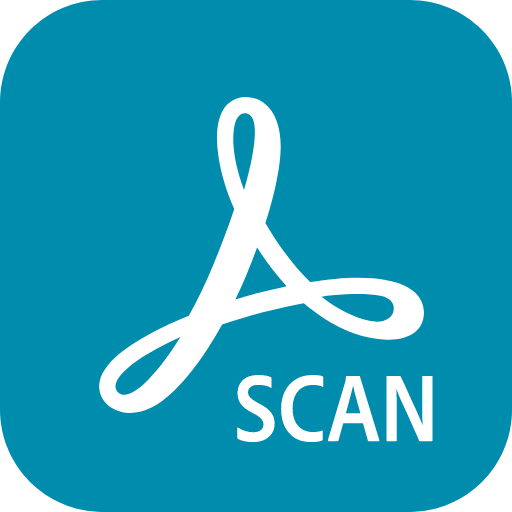Lightroom: app chỉnh sửa ảnh
Chơi trên PC với BlueStacks - Nền tảng chơi game Android, được hơn 500 triệu game thủ tin tưởng.
Trang đã được sửa đổi vào: Apr 17, 2025
Run Lightroom Photo & Video Editor on PC or Mac
Lightroom Photo & Video Editor is a Photography app developed by Adobe. BlueStacks app player is the best platform to play this Android game on your PC or Mac for an immersive gaming experience.
Are you looking for a free photo and video editing app that can take your images to the next level? Look no further than Adobe Photoshop Lightroom!
With Lightroom, you can use powerful presets and amazing filters for pictures to create stunning images and videos. You can even create your own presets to use as an easy picture editor.
The app offers a variety of photo editing tools, such as auto photo editor, precision sliders to retouch your light settings, and advanced editing features like curves photo editor to adjust highlights, midtones, shadows, and color. You can also crop and rotate your photos and use the photo enhancer to change the look and feel with the clarity, texture, dehaze, and grain sliders.
For video editing, you can access premium features to retouch and edit videos, apply presets, trim, retouch, and crop videos with precision sliders, and remove objects or distracting elements with the Healing Brush.
Lightroom also offers 200+ exclusive premium presets created by professional photographers and an AI adaptive preset that recommends presets to retouch your photos and videos.
And with Lightroom web galleries, you can showcase your photos and video edits online and sync seamlessly across devices.
Whether you’re a professional photographer or just looking to take your images to the next level, Adobe Photoshop Lightroom is the perfect editing app for you!
Download Lightroom Photo & Video Editor on PC with BlueStacks and perfect your video editing skills.
Chơi Lightroom: app chỉnh sửa ảnh trên PC. Rất dễ để bắt đầu
-
Tải và cài đặt BlueStacks trên máy của bạn
-
Hoàn tất đăng nhập vào Google để đến PlayStore, hoặc thực hiện sau
-
Tìm Lightroom: app chỉnh sửa ảnh trên thanh tìm kiếm ở góc phải màn hình
-
Nhấn vào để cài đặt Lightroom: app chỉnh sửa ảnh trong danh sách kết quả tìm kiếm
-
Hoàn tất đăng nhập Google (nếu bạn chưa làm bước 2) để cài đặt Lightroom: app chỉnh sửa ảnh
-
Nhấn vào icon Lightroom: app chỉnh sửa ảnh tại màn hình chính để bắt đầu chơi