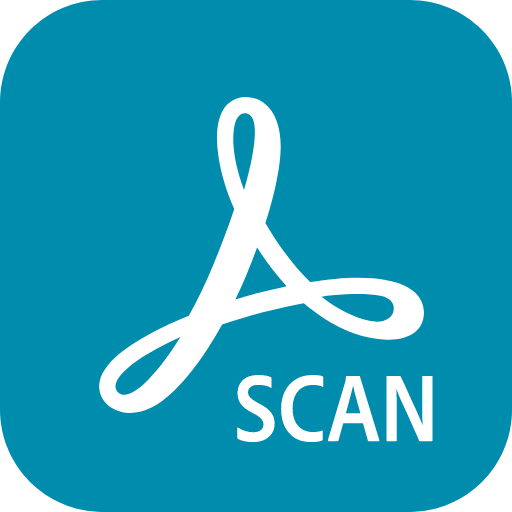Photoshop Express: Foto Editor
Spiele auf dem PC mit BlueStacks - der Android-Gaming-Plattform, der über 500 Millionen Spieler vertrauen.
Seite geändert am: Feb 16, 2025
Run Photoshop Express Photo Editor on PC or Mac
Photoshop Express Photo Editor is a Photography app developed by Adobe. BlueStacks app player is the best platform (emulator) to run this Android app on your PC or Mac for an immersive user experience!
Unleash your creative skills and easily edit pictures to suit your preferences on the Photoshop app. Enhance your images by removing background clutter, intensifying colors and vibrancy, and correcting red-eye effects.
Photoshop Express Photo Editor offers high-quality edits to ensure your images look better and appear visually clearer. Additionally, the app features AI-powered photo generation and collage creation.
About the App
Photoshop Express Photo Editor is an advanced photo editing tool designed to empower photographers and general users to create visually appealing photos. It provides a range of functional and user-friendly elements to ensure users have an immersive editing experience.
Furthermore, Photoshop Express Photo Editor simplifies the editing process by offering users a fun, fast, and straightforward experience.
App Features
- Photo enhancement with advanced editing tools
- User-friendly interface
- AI photos generator
- Easy uploading and sharing of photos
Let’s Edit Your Photos
Download Photoshop Express Photo Editor for free from the Google Play Store or Apple App Store on the BlueStacks app player.
Spiele Photoshop Express: Foto Editor auf dem PC. Der Einstieg ist einfach.
-
Lade BlueStacks herunter und installiere es auf deinem PC
-
Schließe die Google-Anmeldung ab, um auf den Play Store zuzugreifen, oder mache es später
-
Suche in der Suchleiste oben rechts nach Photoshop Express: Foto Editor
-
Klicke hier, um Photoshop Express: Foto Editor aus den Suchergebnissen zu installieren
-
Schließe die Google-Anmeldung ab (wenn du Schritt 2 übersprungen hast), um Photoshop Express: Foto Editor zu installieren.
-
Klicke auf dem Startbildschirm auf das Photoshop Express: Foto Editor Symbol, um mit dem Spielen zu beginnen