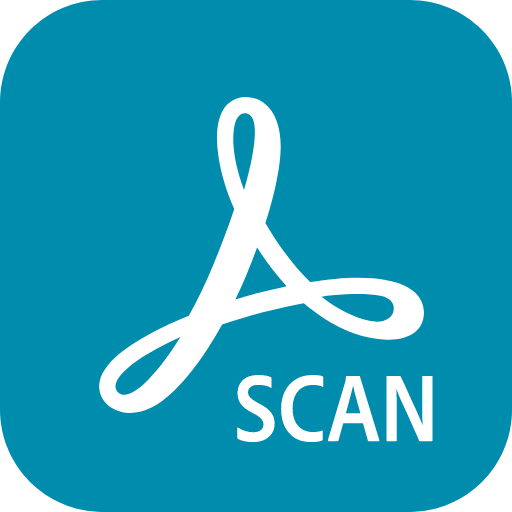Photoshop Express Photo Editor
Play on PC with BlueStacks – the Android Gaming Platform, trusted by 500M+ gamers.
Page Modified on: Feb 16, 2025
Run Photoshop Express Photo Editor on PC or Mac
Photoshop Express Photo Editor is a Photography app developed by Adobe. BlueStacks app player is the best platform (emulator) to run this Android app on your PC or Mac for an immersive user experience!
Unleash your creative skills and easily edit pictures to suit your preferences on the Photoshop app. Enhance your images by removing background clutter, intensifying colors and vibrancy, and correcting red-eye effects.
Photoshop Express Photo Editor offers high-quality edits to ensure your images look better and appear visually clearer. Additionally, the app features AI-powered photo generation and collage creation.
About the App
Photoshop Express Photo Editor is an advanced photo editing tool designed to empower photographers and general users to create visually appealing photos. It provides a range of functional and user-friendly elements to ensure users have an immersive editing experience.
Furthermore, Photoshop Express Photo Editor simplifies the editing process by offering users a fun, fast, and straightforward experience.
App Features
- Photo enhancement with advanced editing tools
- User-friendly interface
- AI photos generator
- Easy uploading and sharing of photos
Let’s Edit Your Photos
Download Photoshop Express Photo Editor for free from the Google Play Store or Apple App Store on the BlueStacks app player.
Play Photoshop Express Photo Editor on PC. It’s easy to get started.
-
Download and install BlueStacks on your PC
-
Complete Google sign-in to access the Play Store, or do it later
-
Look for Photoshop Express Photo Editor in the search bar at the top right corner
-
Click to install Photoshop Express Photo Editor from the search results
-
Complete Google sign-in (if you skipped step 2) to install Photoshop Express Photo Editor
-
Click the Photoshop Express Photo Editor icon on the home screen to start playing