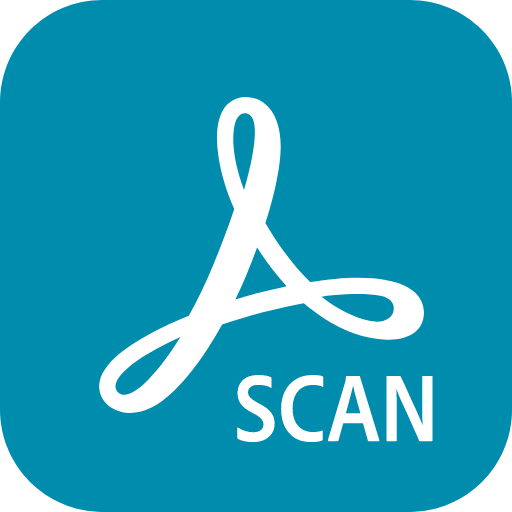Photoshop Express - 相片編輯器
在電腦上使用BlueStacks –受到5億以上的遊戲玩家所信任的Android遊戲平台。
Run Photoshop Express Photo Editor on PC or Mac
Photoshop Express Photo Editor is a Photography app developed by Adobe. BlueStacks app player is the best platform (emulator) to run this Android app on your PC or Mac for an immersive user experience!
Unleash your creative skills and easily edit pictures to suit your preferences on the Photoshop app. Enhance your images by removing background clutter, intensifying colors and vibrancy, and correcting red-eye effects.
Photoshop Express Photo Editor offers high-quality edits to ensure your images look better and appear visually clearer. Additionally, the app features AI-powered photo generation and collage creation.
About the App
Photoshop Express Photo Editor is an advanced photo editing tool designed to empower photographers and general users to create visually appealing photos. It provides a range of functional and user-friendly elements to ensure users have an immersive editing experience.
Furthermore, Photoshop Express Photo Editor simplifies the editing process by offering users a fun, fast, and straightforward experience.
App Features
- Photo enhancement with advanced editing tools
- User-friendly interface
- AI photos generator
- Easy uploading and sharing of photos
Let’s Edit Your Photos
Download Photoshop Express Photo Editor for free from the Google Play Store or Apple App Store on the BlueStacks app player.
在電腦上遊玩Photoshop Express - 相片編輯器 . 輕易上手.
-
在您的電腦上下載並安裝BlueStacks
-
完成Google登入後即可訪問Play商店,或等你需要訪問Play商店十再登入
-
在右上角的搜索欄中尋找 Photoshop Express - 相片編輯器
-
點擊以從搜索結果中安裝 Photoshop Express - 相片編輯器
-
完成Google登入(如果您跳過了步驟2),以安裝 Photoshop Express - 相片編輯器
-
在首頁畫面中點擊 Photoshop Express - 相片編輯器 圖標來啟動遊戲