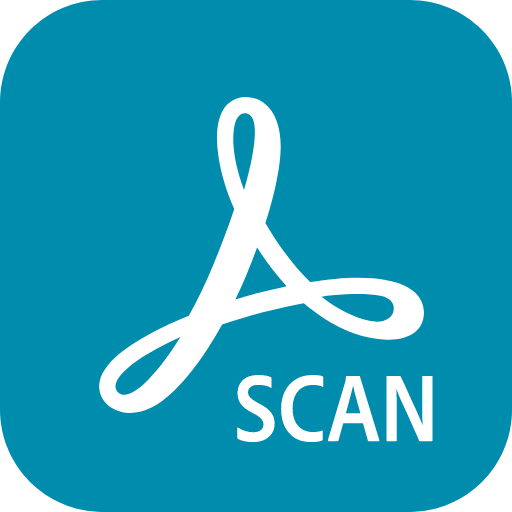Photoshop Express hiệu ứng ảnh
Chơi trên PC với BlueStacks - Nền tảng chơi game Android, được hơn 500 triệu game thủ tin tưởng.
Trang đã được sửa đổi vào: Feb 16, 2025
Run Photoshop Express Photo Editor on PC or Mac
Photoshop Express Photo Editor is a Photography app developed by Adobe. BlueStacks app player is the best platform (emulator) to run this Android app on your PC or Mac for an immersive user experience!
Unleash your creative skills and easily edit pictures to suit your preferences on the Photoshop app. Enhance your images by removing background clutter, intensifying colors and vibrancy, and correcting red-eye effects.
Photoshop Express Photo Editor offers high-quality edits to ensure your images look better and appear visually clearer. Additionally, the app features AI-powered photo generation and collage creation.
About the App
Photoshop Express Photo Editor is an advanced photo editing tool designed to empower photographers and general users to create visually appealing photos. It provides a range of functional and user-friendly elements to ensure users have an immersive editing experience.
Furthermore, Photoshop Express Photo Editor simplifies the editing process by offering users a fun, fast, and straightforward experience.
App Features
- Photo enhancement with advanced editing tools
- User-friendly interface
- AI photos generator
- Easy uploading and sharing of photos
Let’s Edit Your Photos
Download Photoshop Express Photo Editor for free from the Google Play Store or Apple App Store on the BlueStacks app player.
Chơi Photoshop Express hiệu ứng ảnh trên PC. Rất dễ để bắt đầu
-
Tải và cài đặt BlueStacks trên máy của bạn
-
Hoàn tất đăng nhập vào Google để đến PlayStore, hoặc thực hiện sau
-
Tìm Photoshop Express hiệu ứng ảnh trên thanh tìm kiếm ở góc phải màn hình
-
Nhấn vào để cài đặt Photoshop Express hiệu ứng ảnh trong danh sách kết quả tìm kiếm
-
Hoàn tất đăng nhập Google (nếu bạn chưa làm bước 2) để cài đặt Photoshop Express hiệu ứng ảnh
-
Nhấn vào icon Photoshop Express hiệu ứng ảnh tại màn hình chính để bắt đầu chơi