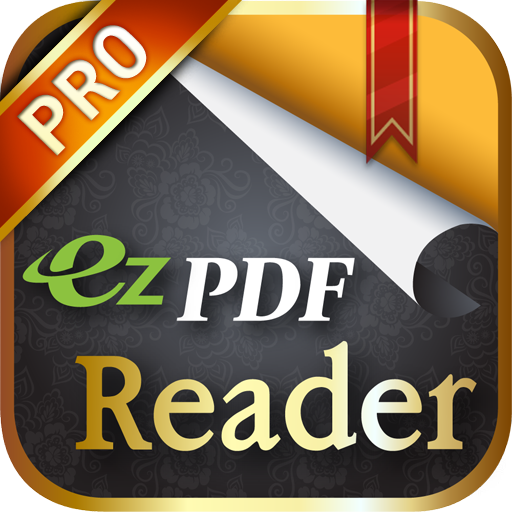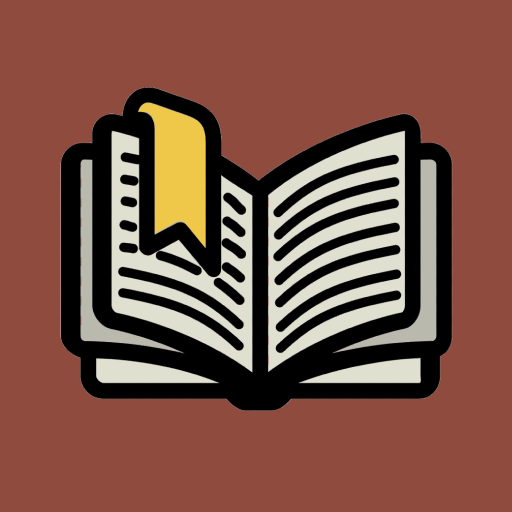Acrobat Reader for Intune
생산성 | Adobe
5억명 이상의 게이머가 신뢰하는 안드로이드 게임 플랫폼 BlueStacks으로 PC에서 플레이하세요.
Play Acrobat Reader for Intune on PC
Adobe Acrobat Reader for Microsoft Intune is for opening, viewing and working with PDFs in a Microsoft Intune managed environment. If you are looking for the consumer version of Acrobat Reader, download it here: https://play.google.com/store/apps/details?id=com.adobe.reader.
Adobe Acrobat for Intune gives enterprise users all the features they expect from Acrobat Reader, while providing IT administrators expanded mobile app management capabilities. This app allows PDF data to reside in an encrypted container on the mobile device and work with other apps in the Intune ecosystem. Additional policies can be applied to help prevent leakage of company information. And in the event of a lost or stolen device IT can remove Acrobat Reader, along with any sensitive data associated with it.
IMPORTANT: This software requires your company’s work account and connectivity to your company’s valid subscription to Microsoft Intune. Some functionality may not be available in all countries. If you have issues with this software or have questions about the use of it (including questions about your company’s privacy policy), please contact your company’s IT Administrator.
Adobe Acrobat for Intune gives enterprise users all the features they expect from Acrobat Reader, while providing IT administrators expanded mobile app management capabilities. This app allows PDF data to reside in an encrypted container on the mobile device and work with other apps in the Intune ecosystem. Additional policies can be applied to help prevent leakage of company information. And in the event of a lost or stolen device IT can remove Acrobat Reader, along with any sensitive data associated with it.
IMPORTANT: This software requires your company’s work account and connectivity to your company’s valid subscription to Microsoft Intune. Some functionality may not be available in all countries. If you have issues with this software or have questions about the use of it (including questions about your company’s privacy policy), please contact your company’s IT Administrator.
PC에서 Acrobat Reader for Intune 플레이해보세요.
-
BlueStacks 다운로드하고 설치
-
Google Play 스토어에 로그인 하기(나중에 진행가능)
-
오른쪽 상단 코너에 Acrobat Reader for Intune 검색
-
검색 결과 중 Acrobat Reader for Intune 선택하여 설치
-
구글 로그인 진행(만약 2단계를 지나갔을 경우) 후 Acrobat Reader for Intune 설치
-
메인 홈화면에서 Acrobat Reader for Intune 선택하여 실행