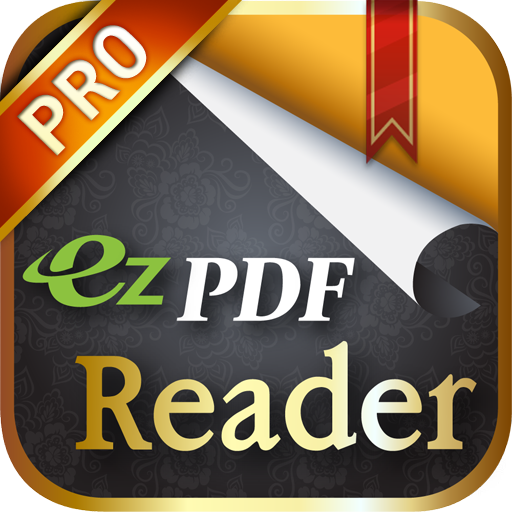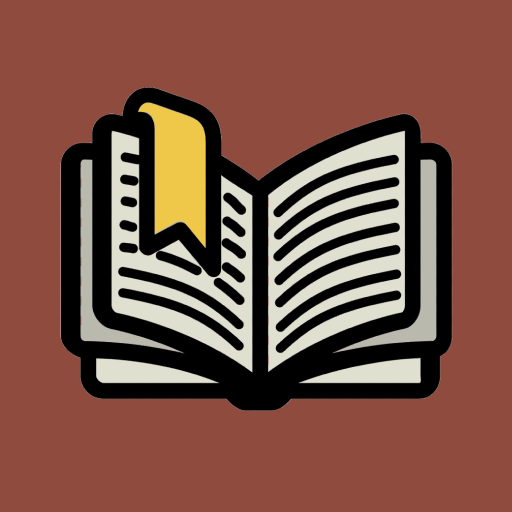Acrobat Reader for Intune
Graj na PC z BlueStacks – Platforma gamingowa Android, która uzyskała zaufanie ponad 500 milionów graczy!
Strona zmodyfikowana w dniu: 26 kwietnia 2018
Play Acrobat Reader for Intune on PC
Adobe Acrobat for Intune gives enterprise users all the features they expect from Acrobat Reader, while providing IT administrators expanded mobile app management capabilities. This app allows PDF data to reside in an encrypted container on the mobile device and work with other apps in the Intune ecosystem. Additional policies can be applied to help prevent leakage of company information. And in the event of a lost or stolen device IT can remove Acrobat Reader, along with any sensitive data associated with it.
IMPORTANT: This software requires your company’s work account and connectivity to your company’s valid subscription to Microsoft Intune. Some functionality may not be available in all countries. If you have issues with this software or have questions about the use of it (including questions about your company’s privacy policy), please contact your company’s IT Administrator.
Zagraj w Acrobat Reader for Intune na PC. To takie proste.
-
Pobierz i zainstaluj BlueStacks na PC
-
Zakończ pomyślnie ustawienie Google, aby otrzymać dostęp do sklepu Play, albo zrób to później.
-
Wyszukaj Acrobat Reader for Intune w pasku wyszukiwania w prawym górnym rogu.
-
Kliknij, aby zainstalować Acrobat Reader for Intune z wyników wyszukiwania
-
Ukończ pomyślnie rejestrację Google (jeśli krok 2 został pominięty) aby zainstalować Acrobat Reader for Intune
-
Klinij w ikonę Acrobat Reader for Intune na ekranie startowym, aby zacząć grę