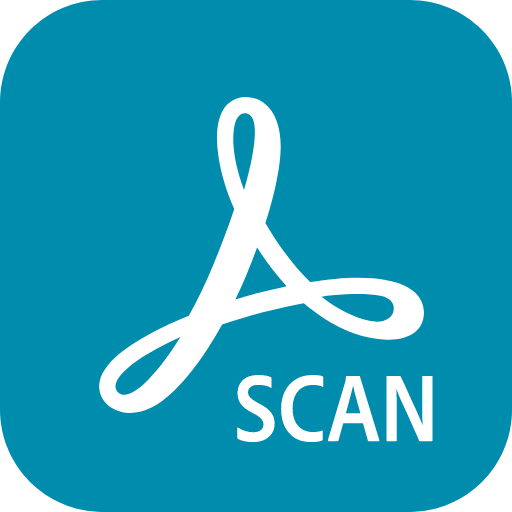Adobe Acrobat Reader: PDF عدّل
العب على الكمبيوتر الشخصي مع BlueStacks - نظام أندرويد للألعاب ، موثوق به من قبل أكثر من 500 مليون لاعب.
تم تعديل الصفحة في: 05/12/2024
Run Adobe Acrobat Reader: Edit PDF on PC or Mac
Adobe Acrobat Reader Edit PDF is a Productivity app developed by Adobe. BlueStacks app player is the best platform to play this Android game on your PC or Mac for an immersive gaming experience.
Adobe Acrobat Reader: Edit PDF is the perfect tool for those who need to work with PDF documents on the go. With over 635 million installs, Acrobat Reader is the world’s most trusted PDF viewer. With Acrobat Reader, you can read documents anywhere, share, annotate, and add signatures or comments to documents—all in one app without any ads.
Acrobat Reader offers a premium subscription, which includes all the features you need to edit text and images in PDFs, convert and create new PDFs, combine and organize PDFs, and more. Try Acrobat Reader for yourself with a free 7-day trial.
Acrobat Reader is equipped with a plethora of free-to-use features that make your life easier. You can view and print any PDF document, and choose between Single Page or Continuous Scroll mode. The Liquid Mode feature ensures that you have the best PDF reading experience possible, as it adjusts font size, spacing, and more to fit your screen.
Download Adobe Acrobat Reader Edit PDF on PC with BlueStacks and work with scanned documents.
العب Adobe Acrobat Reader: PDF عدّل على جهاز الكمبيوتر. من السهل البدء.
-
قم بتنزيل BlueStacks وتثبيته على جهاز الكمبيوتر الخاص بك
-
أكمل تسجيل الدخول إلى Google للوصول إلى متجر Play ، أو قم بذلك لاحقًا
-
ابحث عن Adobe Acrobat Reader: PDF عدّل في شريط البحث أعلى الزاوية اليمنى
-
انقر لتثبيت Adobe Acrobat Reader: PDF عدّل من نتائج البحث
-
أكمل تسجيل الدخول إلى Google (إذا تخطيت الخطوة 2) لتثبيت Adobe Acrobat Reader: PDF عدّل
-
انقر على أيقونة Adobe Acrobat Reader: PDF عدّل على الشاشة الرئيسية لبدء اللعب