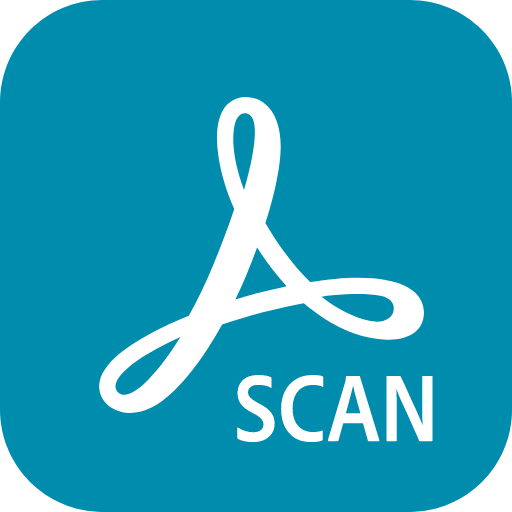Adobe Acrobat Reader: PDF書類の管理
BlueStacksを使ってPCでプレイ - 5憶以上のユーザーが愛用している高機能Androidゲーミングプラットフォーム
Run Adobe Acrobat Reader: Edit PDF on PC or Mac
Adobe Acrobat Reader Edit PDF is a Productivity app developed by Adobe. BlueStacks app player is the best platform to play this Android game on your PC or Mac for an immersive gaming experience.
Adobe Acrobat Reader: Edit PDF is the perfect tool for those who need to work with PDF documents on the go. With over 635 million installs, Acrobat Reader is the world’s most trusted PDF viewer. With Acrobat Reader, you can read documents anywhere, share, annotate, and add signatures or comments to documents—all in one app without any ads.
Acrobat Reader offers a premium subscription, which includes all the features you need to edit text and images in PDFs, convert and create new PDFs, combine and organize PDFs, and more. Try Acrobat Reader for yourself with a free 7-day trial.
Acrobat Reader is equipped with a plethora of free-to-use features that make your life easier. You can view and print any PDF document, and choose between Single Page or Continuous Scroll mode. The Liquid Mode feature ensures that you have the best PDF reading experience possible, as it adjusts font size, spacing, and more to fit your screen.
Download Adobe Acrobat Reader Edit PDF on PC with BlueStacks and work with scanned documents.
Adobe Acrobat Reader: PDF書類の管理をPCでプレイ
-
BlueStacksをダウンロードしてPCにインストールします。
-
GoogleにサインインしてGoogle Play ストアにアクセスします。(こちらの操作は後で行っても問題ありません)
-
右上の検索バーにAdobe Acrobat Reader: PDF書類の管理を入力して検索します。
-
クリックして検索結果からAdobe Acrobat Reader: PDF書類の管理をインストールします。
-
Googleサインインを完了してAdobe Acrobat Reader: PDF書類の管理をインストールします。※手順2を飛ばしていた場合
-
ホーム画面にてAdobe Acrobat Reader: PDF書類の管理のアイコンをクリックしてアプリを起動します。