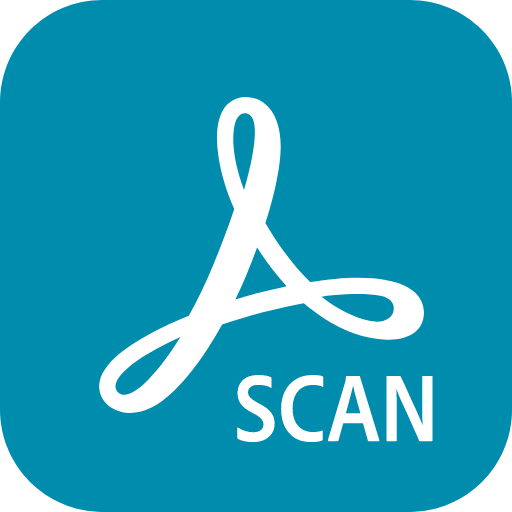Adobe Acrobat Reader для PDF
Играйте на ПК с BlueStacks – игровой платформе для приложений на Android. Нас выбирают более 500 млн. игроков.
Страница изменена: Apr 1, 2025
Run Adobe Acrobat Reader: Edit PDF on PC or Mac
Adobe Acrobat Reader Edit PDF is a Productivity app developed by Adobe. BlueStacks app player is the best platform to play this Android game on your PC or Mac for an immersive gaming experience.
Adobe Acrobat Reader: Edit PDF is the perfect tool for those who need to work with PDF documents on the go. With over 635 million installs, Acrobat Reader is the world’s most trusted PDF viewer. With Acrobat Reader, you can read documents anywhere, share, annotate, and add signatures or comments to documents—all in one app without any ads.
Acrobat Reader offers a premium subscription, which includes all the features you need to edit text and images in PDFs, convert and create new PDFs, combine and organize PDFs, and more. Try Acrobat Reader for yourself with a free 7-day trial.
Acrobat Reader is equipped with a plethora of free-to-use features that make your life easier. You can view and print any PDF document, and choose between Single Page or Continuous Scroll mode. The Liquid Mode feature ensures that you have the best PDF reading experience possible, as it adjusts font size, spacing, and more to fit your screen.
Download Adobe Acrobat Reader Edit PDF on PC with BlueStacks and work with scanned documents.
Играйте в игру Adobe Acrobat Reader для PDF на ПК. Это легко и просто.
-
Скачайте и установите BlueStacks на ПК.
-
Войдите в аккаунт Google, чтобы получить доступ к Google Play, или сделайте это позже.
-
В поле поиска, которое находится в правой части экрана, введите название игры – Adobe Acrobat Reader для PDF.
-
Среди результатов поиска найдите игру Adobe Acrobat Reader для PDF и нажмите на кнопку "Установить".
-
Завершите авторизацию в Google (если вы пропустили этот шаг в начале) и установите игру Adobe Acrobat Reader для PDF.
-
Нажмите на ярлык игры Adobe Acrobat Reader для PDF на главном экране, чтобы начать играть.