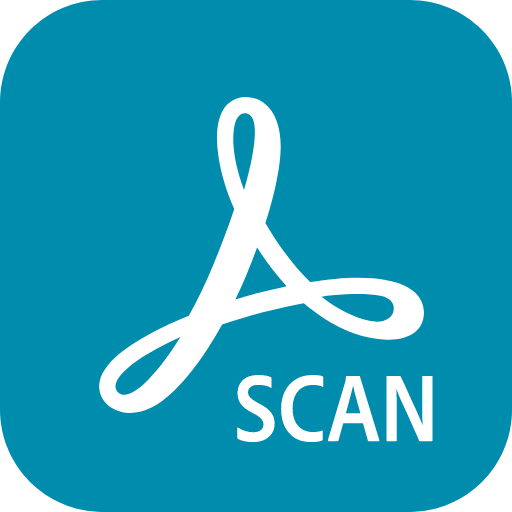Adobe Express:平面設計
在電腦上使用BlueStacks –受到5億以上的遊戲玩家所信任的Android遊戲平台。
Run Adobe Express: Graphic Design on PC or Mac
Adobe Express: Graphic Design is an art & design app developed by Adobe. BlueStacks app player is the best platform to use this Android app on your PC or Mac for your everyday needs.
Adobe Express is an amazing content creator that allows you to create stunning social graphics, flyers, logos, posters, labels, invitations, business cards, and more. Even if you have no graphic design experience, you can use this tool to spark your creativity and create beautiful content that stands out.
With Adobe Express, you can access tons of royalty-free Adobe stock collection photos, Adobe fonts, and icons. You can choose from professional templates that are easy to use for different types of content such as social media posts, ads, logos, posters, banners, photo collages, and more. You can quickly become a maker and creator of top-quality content.
Social media is a breeze with Adobe Express. You can effortlessly make eye-catching content like social media stories, graphics, and ads. You can create YouTube video thumbnails and become an expert content maker without graphic design experience.
The tool’s easy-to-use tools include one-click quick actions to remove backgrounds, convert image files, reverse and animate videos, resize or crop images for multiple platforms, and more. You can even convert to GIF and apply text effects. With thousands of effects, filters, textures, and overlays, you can achieve a Photoshop-quality look.
在電腦上遊玩Adobe Express:平面設計 . 輕易上手.
-
在您的電腦上下載並安裝BlueStacks
-
完成Google登入後即可訪問Play商店,或等你需要訪問Play商店十再登入
-
在右上角的搜索欄中尋找 Adobe Express:平面設計
-
點擊以從搜索結果中安裝 Adobe Express:平面設計
-
完成Google登入(如果您跳過了步驟2),以安裝 Adobe Express:平面設計
-
在首頁畫面中點擊 Adobe Express:平面設計 圖標來啟動遊戲