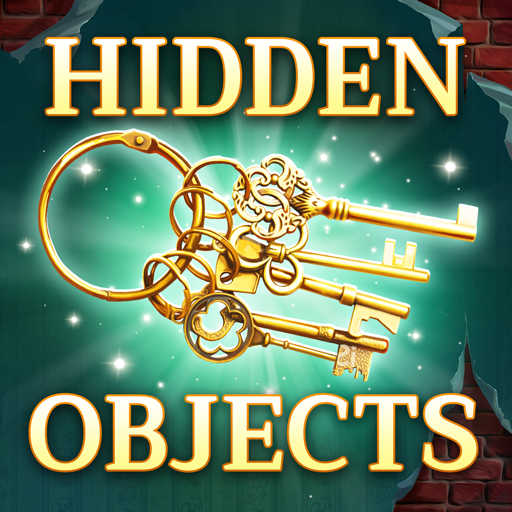Hidden Object: Coastal Hill
Play on PC with BlueStacks – the Android Gaming Platform, trusted by 500M+ gamers.
Page Modified on: Dec 14, 2023
Play Hidden Object: Coastal Hill on PC or Mac
Hidden Object: Coastal Hill is an adventure game developed by AdoreStudio Limited. BlueStacks app player is the best platform to play this Android game on your PC or Mac for an immersive gaming experience.
Download Hidden Object: Coastal Hill on PC to have fun with this adventure game which goes above and beyond other generic adventure games. Solve the mystery of the town online. You will be searching for and finding objects in picturesque locations, playing puzzles, and renovating an ancient haunted mansion while also looking for hidden objects in the mansion.
The avatar you will use throughout the period you play the game will be designed with your own hands using the various tools and customization options provided for you by the Hidden Object: Coastal Hill game. You can always edit the character design as you progress, level up, do tasks, and mature in the game. Events bring time-limited customizations that can be bought and unlocked with coins, energy, and experience.
In Hidden Object: Coastal Hill, you can create your guild, invite friends to join it, chat with them in-game, and compete against other players and guilds to find materials. The top 3 guilds for each competition receive special prizes for completing tasks before others. What are you waiting for? Create an account and invite your friends to join your guild as you compete against other players for the top spot.
Play Hidden Object: Coastal Hill on PC. It’s easy to get started.
-
Download and install BlueStacks on your PC
-
Complete Google sign-in to access the Play Store, or do it later
-
Look for Hidden Object: Coastal Hill in the search bar at the top right corner
-
Click to install Hidden Object: Coastal Hill from the search results
-
Complete Google sign-in (if you skipped step 2) to install Hidden Object: Coastal Hill
-
Click the Hidden Object: Coastal Hill icon on the home screen to start playing