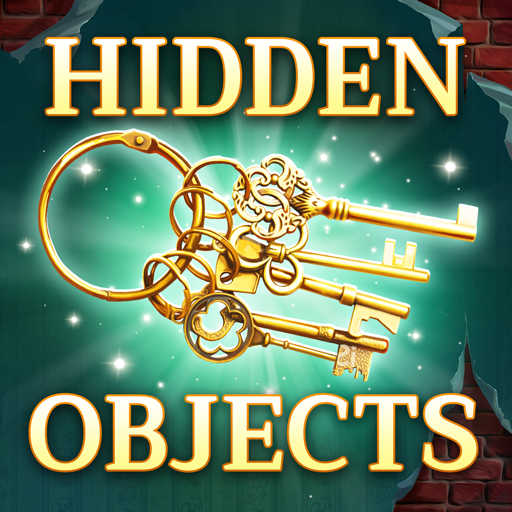Hidden Object: Coastal Hill
在電腦上使用BlueStacks –受到5億以上的遊戲玩家所信任的Android遊戲平台。
Play Hidden Object: Coastal Hill on PC or Mac
Hidden Object: Coastal Hill is an adventure game developed by AdoreStudio Limited. BlueStacks app player is the best platform to play this Android game on your PC or Mac for an immersive gaming experience.
Download Hidden Object: Coastal Hill on PC to have fun with this adventure game which goes above and beyond other generic adventure games. Solve the mystery of the town online. You will be searching for and finding objects in picturesque locations, playing puzzles, and renovating an ancient haunted mansion while also looking for hidden objects in the mansion.
The avatar you will use throughout the period you play the game will be designed with your own hands using the various tools and customization options provided for you by the Hidden Object: Coastal Hill game. You can always edit the character design as you progress, level up, do tasks, and mature in the game. Events bring time-limited customizations that can be bought and unlocked with coins, energy, and experience.
In Hidden Object: Coastal Hill, you can create your guild, invite friends to join it, chat with them in-game, and compete against other players and guilds to find materials. The top 3 guilds for each competition receive special prizes for completing tasks before others. What are you waiting for? Create an account and invite your friends to join your guild as you compete against other players for the top spot.
在電腦上遊玩Hidden Object: Coastal Hill . 輕易上手.
-
在您的電腦上下載並安裝BlueStacks
-
完成Google登入後即可訪問Play商店,或等你需要訪問Play商店十再登入
-
在右上角的搜索欄中尋找 Hidden Object: Coastal Hill
-
點擊以從搜索結果中安裝 Hidden Object: Coastal Hill
-
完成Google登入(如果您跳過了步驟2),以安裝 Hidden Object: Coastal Hill
-
在首頁畫面中點擊 Hidden Object: Coastal Hill 圖標來啟動遊戲