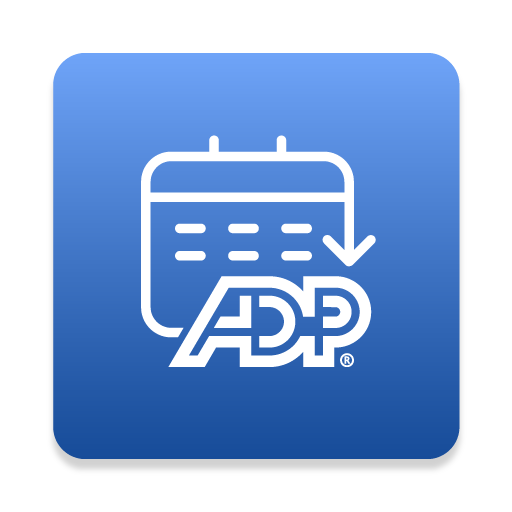My Work
Play on PC with BlueStacks – the Android Gaming Platform, trusted by 500M+ gamers.
Page Modified on: July 30, 2020
Play My Work on PC
ADP Workforce Manager is the future of workforce management, and is designed entirely for the optimal mobile workforce management experience. The My Work app brings this powerful management tool to your favorite mobile devices.
Managers can check attendance, update schedules, approve timecards, monitor overtime and more, while getting out from behind a desk and into the workplace, where they can better serve customers, run operations and interact with employees.
Employees can easily and quickly clock in/out, transfer jobs, check schedules, swap shifts, request time off and more, without having to get to a computer or a timeclock.
Even practitioners can check on and process timecards remotely, to help ensure a payroll process is running smoothly.
Note that the My Work app is only available to employees of ADP Workforce Manager clients. Use the same username and password that you would use to login through your web browser.
Play My Work on PC. It’s easy to get started.
-
Download and install BlueStacks on your PC
-
Complete Google sign-in to access the Play Store, or do it later
-
Look for My Work in the search bar at the top right corner
-
Click to install My Work from the search results
-
Complete Google sign-in (if you skipped step 2) to install My Work
-
Click the My Work icon on the home screen to start playing