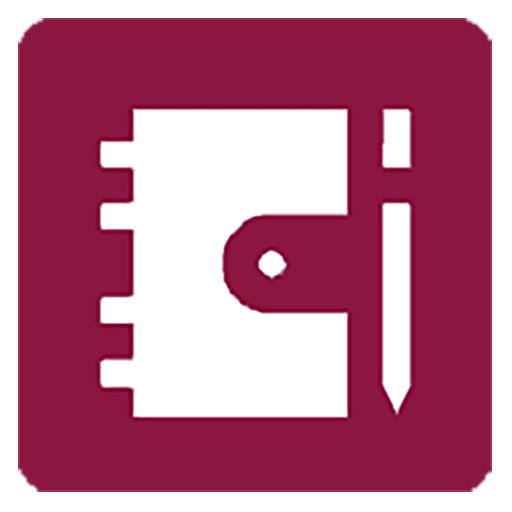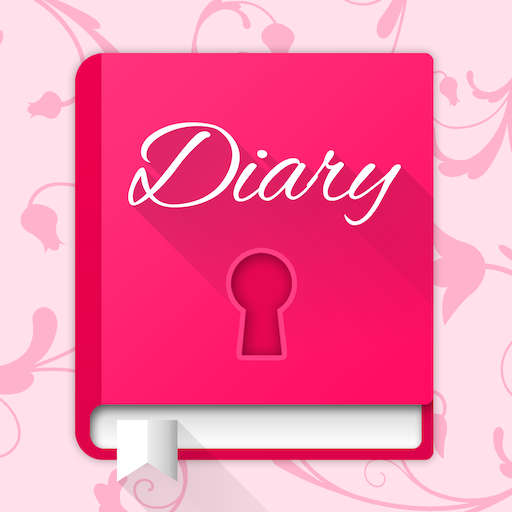Diario personal
Juega en PC con BlueStacks: la plataforma de juegos Android, en la que confían más de 500 millones de jugadores.
Página modificada el: 30 de junio de 2018
Play Diary with lock on PC
FEATURES:
• Password & pin code protection
• Emojis via Quick access keyboard (requires Android 4.1 or higher)
• Personalize background color (Pink, Purple, Blue, ++)
• Change text-size and font-style
• Reminder
• Easy to use
• Search
• Download backup (as text-file)
• Sync between devices
• Private & Secure cloud storage
• The most downloaded diary app on Google Play!
Build from the ground up to be simple and user friendly, the user interface is designed to allow you to enter new notes quickly and easily. With this Diary you can write all your private notes and secure them with a pin code.
Track and write about your daily activities
Make it a habit to quickly write one or more mini-notes during your day. Simply leave a few words about your workout session, what happened at school or in the office during your day. In weekends, you can write about all the fun you had walking your dog, meeting with friends, or being social with your family. This can be the daily activity log you always have wanted. Make it your personal journal and have fun reading it over in few year, and share a few laughs with your friends. As this app is pure textual, and contains no images or photos, it runs ultra fast and smooth on any Android device, and consumes minimal of available memory and disk-space!
Emojis
If your Android phone support it, you can use emojis in all entries. Decorate diary notes with beautiful heart and love emojis, or popular sport or emotional face smileys. If the phone does not yet have native support for this, we recommend you try downloading a third party emoji keyboard from Google Play.
Bring your diary in your pocket!
In 2016 it is simple for everybody to become a lifetime diarist. Follow millions of people, join this popular diary trend.
This diary is perfect to use as:
Write your own Autobiography
This diary app can easily fit the purpose of a writing down your memoir or chronicle. Keep a log or logbook to record history. Make a habit of doing daily records, document your life in your own daybook.
Setup a reminder to alert you when it is time to write. Protect all personal notes by adding a pin code when it starts up. Never worry about losing memories again. Easily send a backup of diary entries directly to email for extra protection.
Juega Diario personal en la PC. Es fácil comenzar.
-
Descargue e instale BlueStacks en su PC
-
Complete el inicio de sesión de Google para acceder a Play Store, o hágalo más tarde
-
Busque Diario personal en la barra de búsqueda en la esquina superior derecha
-
Haga clic para instalar Diario personal desde los resultados de búsqueda
-
Complete el inicio de sesión de Google (si omitió el paso 2) para instalar Diario personal
-
Haz clic en el ícono Diario personal en la pantalla de inicio para comenzar a jugar