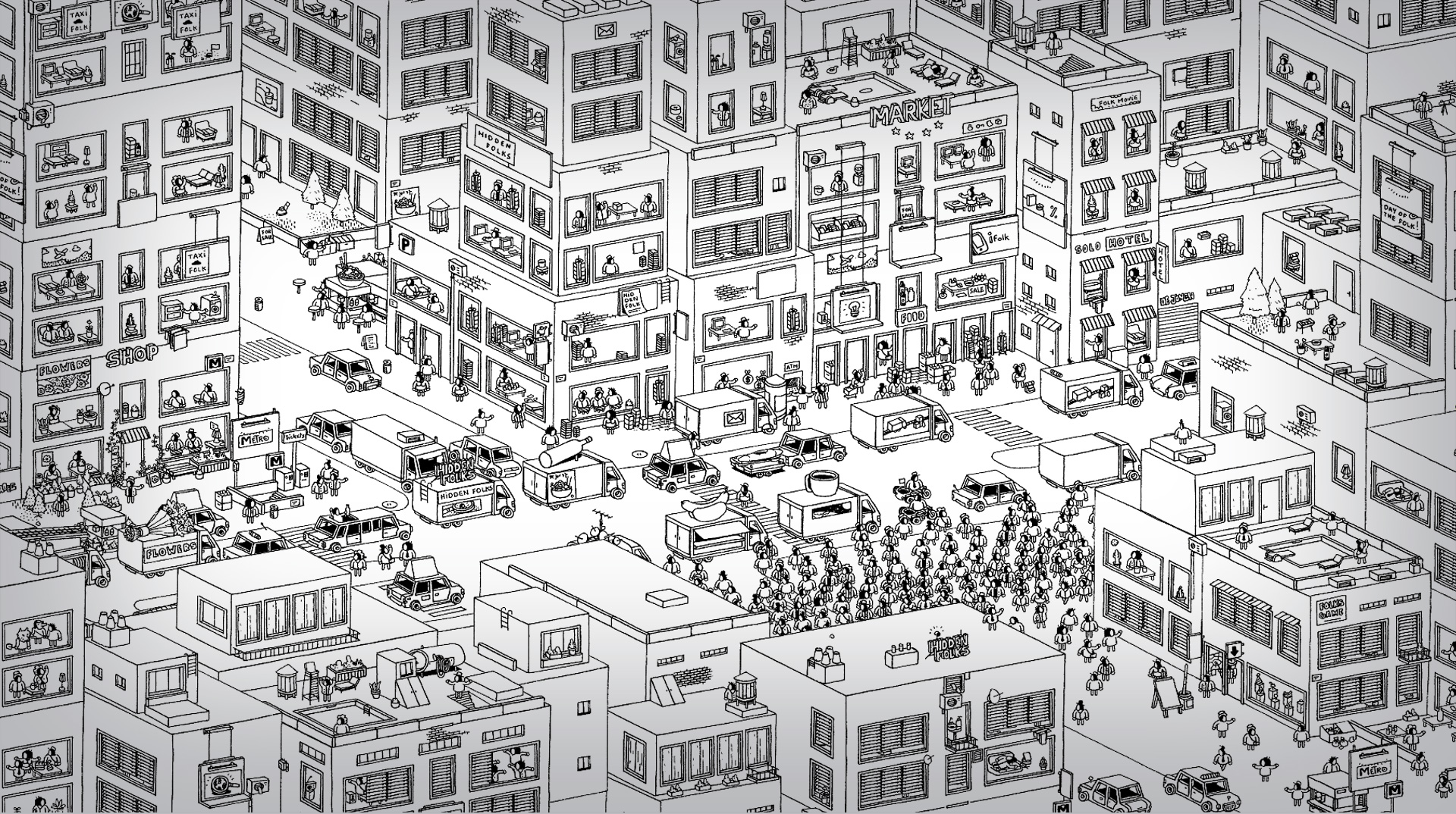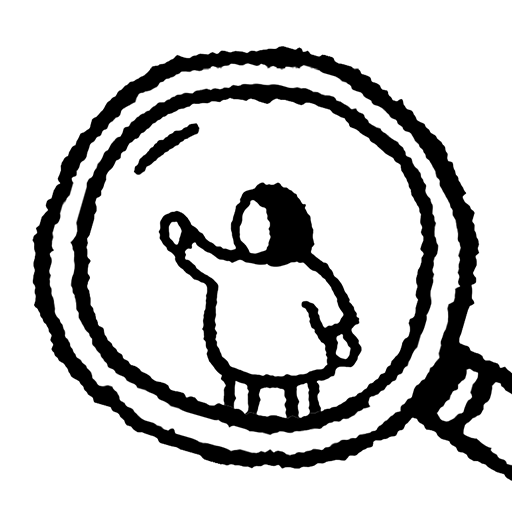Play Hidden Folks on PC or Mac
Hidden Folks is a Puzzle game developed by Adriaan de Jongh. BlueStacks app player is the best platform to play this Android game on your PC or Mac for an immersive gaming experience.
Are you a fan of Where’s Waldo? Do you remember how entertaining the book was as you and your friends tried to find Waldo hiding in a sea of people and colorful objects? Well, then you’ll be a huge fan of Hidden Folks!
Hidden Folks is a seek-and-find-like game where the player has to find all sorts of funny objects and people on their screen. Nearly everything you click, from trees to plants and bugs, will interact with the player through funny and creative animations, even if they aren’t your objective for that level.
All of the drawings in Hidden Folks were hand-drawn by the developer. The artwork is absolutely adorable, so you and your child will have tons of fun clicking on different objects and seeing their silly little animations.
You’ll know who and what you’re looking for by taking a gander at the legend at the bottom of your screen. However, trying to actually locate them in a wilderness of hand-drawn characters is the challenge. Combined with the fact that everything is in black and white, and you’ll have countless hours of fun playing Hidden Folks!
Download Hidden Folks on PC with BlueStacks and seek-and-find your way to the end of the game.
Gioca Hidden Folks su PC. È facile iniziare.
-
Scarica e installa BlueStacks sul tuo PC
-
Completa l'accesso a Google per accedere al Play Store o eseguilo in un secondo momento
-
Cerca Hidden Folks nella barra di ricerca nell'angolo in alto a destra
-
Fai clic per installare Hidden Folks dai risultati della ricerca
-
Completa l'accesso a Google (se hai saltato il passaggio 2) per installare Hidden Folks
-
Fai clic sull'icona Hidden Folks nella schermata principale per iniziare a giocare