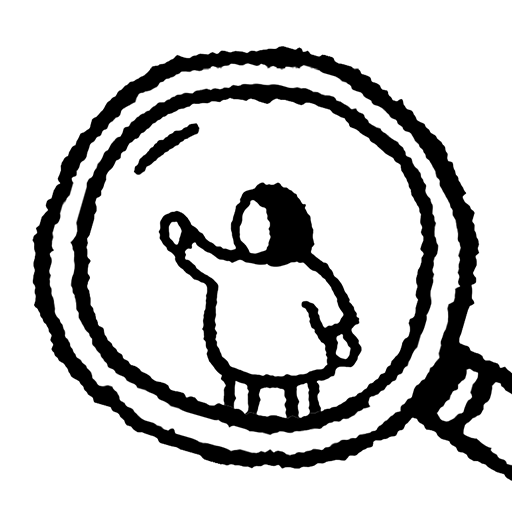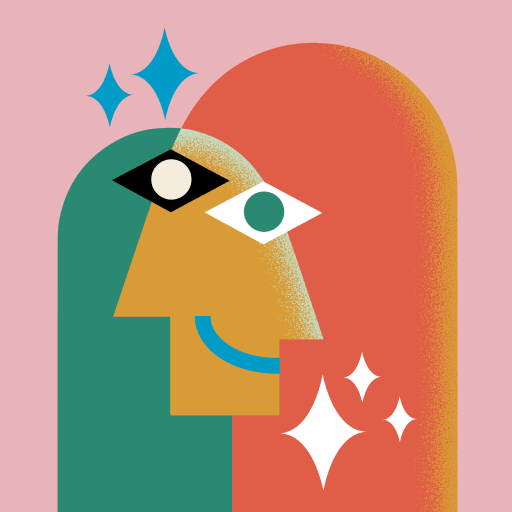Secret Shuffle
Spiele auf dem PC mit BlueStacks - der Android-Gaming-Plattform, der über 500 Millionen Spieler vertrauen.
Seite geändert am: 22.10.2023
Play Secret Shuffle on PC or Mac
Secret Shuffle is a Board game developed by Adriaan de Jongh. BlueStacks app player is the best platform to play this Android game on your PC or Mac for an immersive gaming experience.
Get ready to have a blast with Secret Shuffle! This party game is perfect for 4 to 60 players who are all in the same room and wearing headphones. Think of it as a silent disco, but with games. You’ll all be synchronized to the music and able to play one of 10 exciting game modes together.
The game is packed with 18 music packs, including genre packs with Hip Hop, Disco, Rock, era packs with music from the 80s and 90s, and world packs with music from Europe, UK, and Latin America. The free version of Secret Shuffle includes 3 games and 1 music pack, but if you want to unlock everything, you can purchase the in-app purchase of “Unlock Everything For Everyone.”
The full version of Secret Shuffle includes 10 games, 18 music packs, and all future updates. You and your friends will have a blast playing Split, Fakers, Pairs, Leader, Groups, Statues, Possessed, Fakers++, Tree Huggers, and Speaker.
Download Secret Shuffle on PC with BlueStacks and enjoy music-themed games.
Spiele Secret Shuffle auf dem PC. Der Einstieg ist einfach.
-
Lade BlueStacks herunter und installiere es auf deinem PC
-
Schließe die Google-Anmeldung ab, um auf den Play Store zuzugreifen, oder mache es später
-
Suche in der Suchleiste oben rechts nach Secret Shuffle
-
Klicke hier, um Secret Shuffle aus den Suchergebnissen zu installieren
-
Schließe die Google-Anmeldung ab (wenn du Schritt 2 übersprungen hast), um Secret Shuffle zu installieren.
-
Klicke auf dem Startbildschirm auf das Secret Shuffle Symbol, um mit dem Spielen zu beginnen