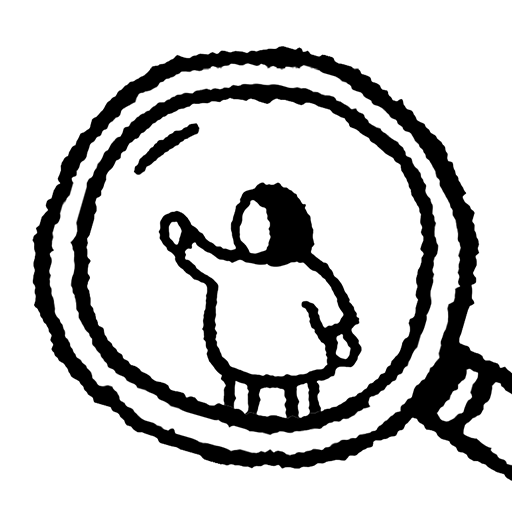Secret Shuffle
Play on PC with BlueStacks – the Android Gaming Platform, trusted by 500M+ gamers.
Page Modified on: Oct 22, 2023
Play Secret Shuffle on PC or Mac
Secret Shuffle is a Board game developed by Adriaan de Jongh. BlueStacks app player is the best platform to play this Android game on your PC or Mac for an immersive gaming experience.
Get ready to have a blast with Secret Shuffle! This party game is perfect for 4 to 60 players who are all in the same room and wearing headphones. Think of it as a silent disco, but with games. You’ll all be synchronized to the music and able to play one of 10 exciting game modes together.
The game is packed with 18 music packs, including genre packs with Hip Hop, Disco, Rock, era packs with music from the 80s and 90s, and world packs with music from Europe, UK, and Latin America. The free version of Secret Shuffle includes 3 games and 1 music pack, but if you want to unlock everything, you can purchase the in-app purchase of “Unlock Everything For Everyone.”
The full version of Secret Shuffle includes 10 games, 18 music packs, and all future updates. You and your friends will have a blast playing Split, Fakers, Pairs, Leader, Groups, Statues, Possessed, Fakers++, Tree Huggers, and Speaker.
Download Secret Shuffle on PC with BlueStacks and enjoy music-themed games.
Play Secret Shuffle on PC. It’s easy to get started.
-
Download and install BlueStacks on your PC
-
Complete Google sign-in to access the Play Store, or do it later
-
Look for Secret Shuffle in the search bar at the top right corner
-
Click to install Secret Shuffle from the search results
-
Complete Google sign-in (if you skipped step 2) to install Secret Shuffle
-
Click the Secret Shuffle icon on the home screen to start playing