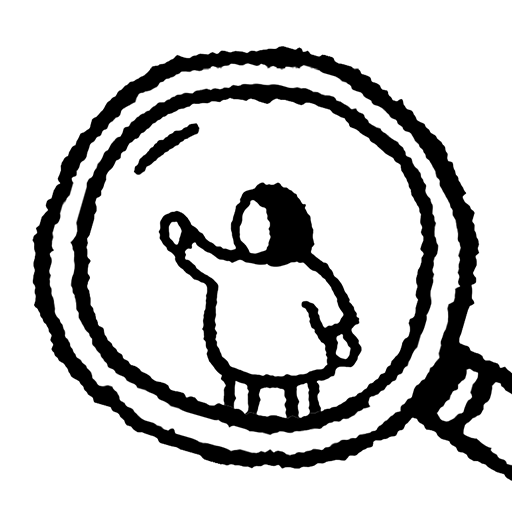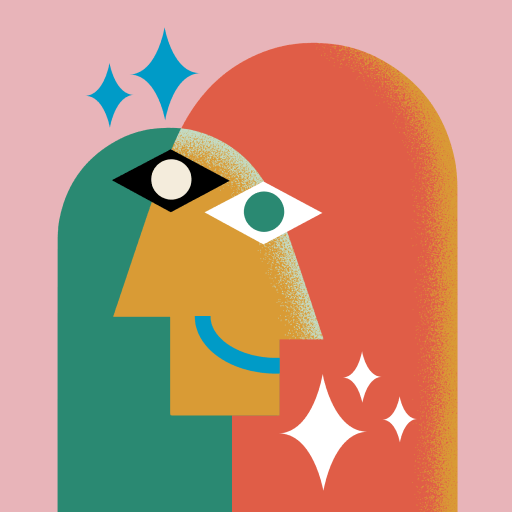Secret Shuffle
BlueStacksを使ってPCでプレイ - 5憶以上のユーザーが愛用している高機能Androidゲーミングプラットフォーム
Play Secret Shuffle on PC or Mac
Secret Shuffle is a Board game developed by Adriaan de Jongh. BlueStacks app player is the best platform to play this Android game on your PC or Mac for an immersive gaming experience.
Get ready to have a blast with Secret Shuffle! This party game is perfect for 4 to 60 players who are all in the same room and wearing headphones. Think of it as a silent disco, but with games. You’ll all be synchronized to the music and able to play one of 10 exciting game modes together.
The game is packed with 18 music packs, including genre packs with Hip Hop, Disco, Rock, era packs with music from the 80s and 90s, and world packs with music from Europe, UK, and Latin America. The free version of Secret Shuffle includes 3 games and 1 music pack, but if you want to unlock everything, you can purchase the in-app purchase of “Unlock Everything For Everyone.”
The full version of Secret Shuffle includes 10 games, 18 music packs, and all future updates. You and your friends will have a blast playing Split, Fakers, Pairs, Leader, Groups, Statues, Possessed, Fakers++, Tree Huggers, and Speaker.
Download Secret Shuffle on PC with BlueStacks and enjoy music-themed games.
Secret ShuffleをPCでプレイ
-
BlueStacksをダウンロードしてPCにインストールします。
-
GoogleにサインインしてGoogle Play ストアにアクセスします。(こちらの操作は後で行っても問題ありません)
-
右上の検索バーにSecret Shuffleを入力して検索します。
-
クリックして検索結果からSecret Shuffleをインストールします。
-
Googleサインインを完了してSecret Shuffleをインストールします。※手順2を飛ばしていた場合
-
ホーム画面にてSecret Shuffleのアイコンをクリックしてアプリを起動します。