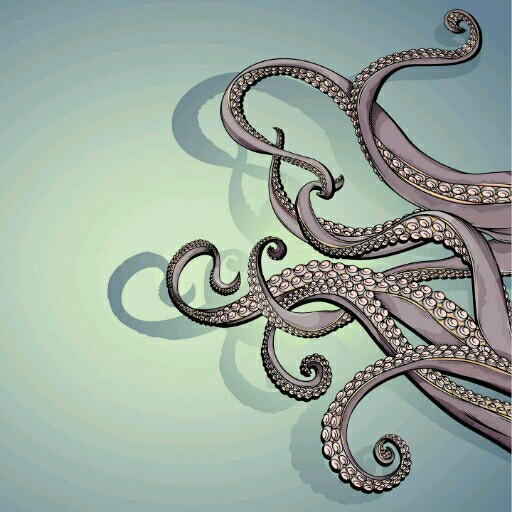600 parole
Gioca su PC con BlueStacks: la piattaforma di gioco Android, considerata affidabile da oltre 500 milioni di giocatori.
Pagina modificata il: 3 gennaio 2020
Play 600 words on PC
- High-quality and beautiful pictures
- More than 550 puzzles
- Can't decide? Friends will help, ask for help in passing levels from friends in the social.networks.
- Earn coins by watching video ads.
- Minimalistic and nice design
- Help system
- Ability to play in English, French, Russian, Spanish, German, Portuguese and Italian languages to choose from.
This game can be played alone, but we recommend that you do it in the company of friends, colleagues or classmates, so fun) Good luck and have fun!
Gioca 600 parole su PC. È facile iniziare.
-
Scarica e installa BlueStacks sul tuo PC
-
Completa l'accesso a Google per accedere al Play Store o eseguilo in un secondo momento
-
Cerca 600 parole nella barra di ricerca nell'angolo in alto a destra
-
Fai clic per installare 600 parole dai risultati della ricerca
-
Completa l'accesso a Google (se hai saltato il passaggio 2) per installare 600 parole
-
Fai clic sull'icona 600 parole nella schermata principale per iniziare a giocare