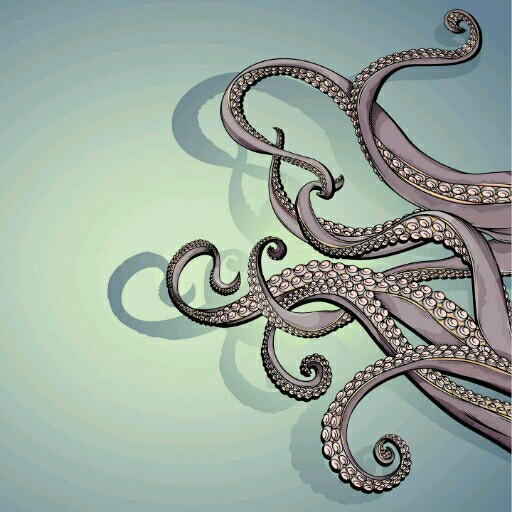600 слов
Graj na PC z BlueStacks – Platforma gamingowa Android, która uzyskała zaufanie ponad 500 milionów graczy!
Strona zmodyfikowana w dniu: 3 stycznia 2020
Play 600 words on PC
- High-quality and beautiful pictures
- More than 550 puzzles
- Can't decide? Friends will help, ask for help in passing levels from friends in the social.networks.
- Earn coins by watching video ads.
- Minimalistic and nice design
- Help system
- Ability to play in English, French, Russian, Spanish, German, Portuguese and Italian languages to choose from.
This game can be played alone, but we recommend that you do it in the company of friends, colleagues or classmates, so fun) Good luck and have fun!
Zagraj w 600 слов na PC. To takie proste.
-
Pobierz i zainstaluj BlueStacks na PC
-
Zakończ pomyślnie ustawienie Google, aby otrzymać dostęp do sklepu Play, albo zrób to później.
-
Wyszukaj 600 слов w pasku wyszukiwania w prawym górnym rogu.
-
Kliknij, aby zainstalować 600 слов z wyników wyszukiwania
-
Ukończ pomyślnie rejestrację Google (jeśli krok 2 został pominięty) aby zainstalować 600 слов
-
Klinij w ikonę 600 слов na ekranie startowym, aby zacząć grę