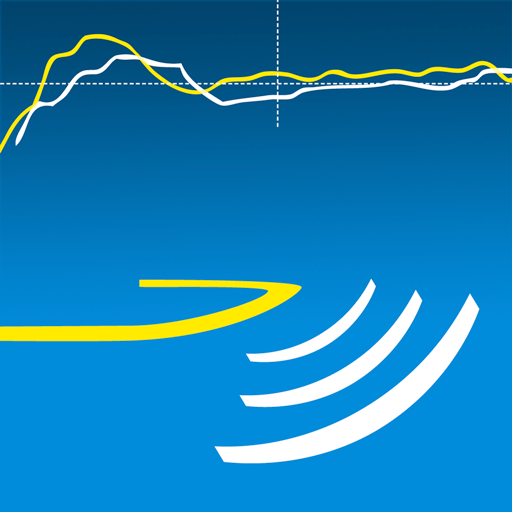Tri Swim Coach
Play on PC with BlueStacks – the Android Gaming Platform, trusted by 500M+ gamers.
Page Modified on: November 1, 2017
Play Tri Swim Coach on PC
Are you struggling with the swim training part of triathlon training?
Do you wish there was a plan that you could take to the pool, that would not only give you a triathlon-specific workout, but where you could look at specific swim techniques and swim drills on video to know exactly what you need to be doing in your training?
If you are unsure in any way of what to do in the pool to get ready for- and conquer- an open water swim triathlon, the Tri Swim Coach app by Coach Kevin Koskella can allow you to stop guessing when you get in the water- and be able to perform the exact drills, workouts, and total distance you will need to be prepared to have a great next triathlon, and crush your old triathlon times!
You can follow one of our 12-week plans for a Sprint, Olympic, Half Ironman (70.3), or Ironman triathlon, and watch the video demonstrations by professional swimmers, and even create random workouts for days when you need some creativity in your swim session.
What you will get out of this app:
•Swim training plans for any distance triathlon you are training for
•Technique mastery with video demonstrations of the best drills for triathletes
•Specific trainings for open water swimming mastery
•Swim workouts designed to help you make swimming easier- or get faster in the water
•Customized plans to adjust to your level as you improve
•Full written explanations of each drill and swimming term, along with the video demos
•Be connected with Coach Kevin and the Tri Swim Coach team- we’re here to answer your questions about training and technique
•Let the app act as your “virtual coach”. Easily waterproof your phone with a case and bring it to the pool with you
•Come in at any level- beginning to advanced triathletes can get huge value and convenience from the Tri Swim Coach app!
Questions regarding the app? Contact us.
Play Tri Swim Coach on PC. It’s easy to get started.
-
Download and install BlueStacks on your PC
-
Complete Google sign-in to access the Play Store, or do it later
-
Look for Tri Swim Coach in the search bar at the top right corner
-
Click to install Tri Swim Coach from the search results
-
Complete Google sign-in (if you skipped step 2) to install Tri Swim Coach
-
Click the Tri Swim Coach icon on the home screen to start playing