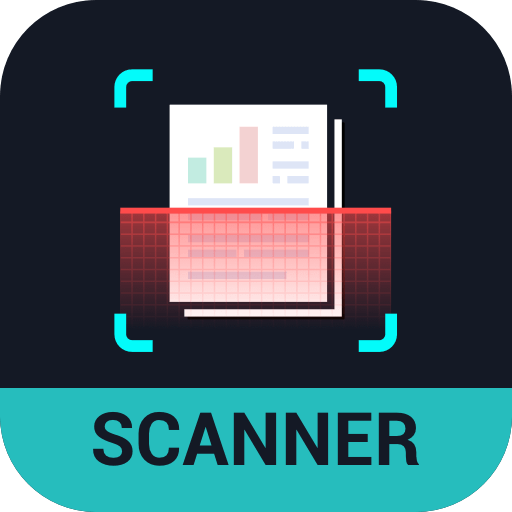このページには広告が含まれます

Scanner: Scan Documents
ビジネス | CA Mobile
BlueStacksを使ってPCでプレイ - 5憶以上のユーザーが愛用している高機能Androidゲーミングプラットフォーム
Play Scanner: Scan Documents on PC
Turn your device into a portable scanner: scan to PDF, e-sign, edit and share any printed documents!
Using only your iPhone or iPad you can instantly scan and print any written, printed or graphic material, including:
- Contracts for your partners or clients;
- Business cards;
- Receipts to track your expenses;
- Paper notes and mindmaps to save the best ideas for future reference;
- Book pages and articles for further reading and analysis;
- Texts that don't offer a digital copy;
Features:
- High resolution scans that preserve most of the original paper document details
- Built with OCR technology
- Multiple page PDF support
- Modify, delete pages
- Image processing engine that allows you to change contrast, enhance, sharpen for the perfect document quality!
This app contains subscription :
- You can subscribe for premium account with unlimited scans, premium features and no ads
- Subscription is from $9.99 USD monthly*
- Subscription automatically renews for the same price and duration period as the original "one week"/"one month"/"one year" package unless auto-renew is turned off at least 24-hours before the end of the current period
- Payment will be charged to iTunes Account at confirmation of purchase
- Subscriptions may be managed by the user and auto-renewal may be turned off by going to the user's Account Settings after purchase
- Any unused portion of a free trial period, if offered, will be forfeited when the user purchases a subscription to that publication, where applicable
Privacy Policy: https://adstocashsl.com/privacy
Terms and Conditions https://adstocashsl.com/tof
Using only your iPhone or iPad you can instantly scan and print any written, printed or graphic material, including:
- Contracts for your partners or clients;
- Business cards;
- Receipts to track your expenses;
- Paper notes and mindmaps to save the best ideas for future reference;
- Book pages and articles for further reading and analysis;
- Texts that don't offer a digital copy;
Features:
- High resolution scans that preserve most of the original paper document details
- Built with OCR technology
- Multiple page PDF support
- Modify, delete pages
- Image processing engine that allows you to change contrast, enhance, sharpen for the perfect document quality!
This app contains subscription :
- You can subscribe for premium account with unlimited scans, premium features and no ads
- Subscription is from $9.99 USD monthly*
- Subscription automatically renews for the same price and duration period as the original "one week"/"one month"/"one year" package unless auto-renew is turned off at least 24-hours before the end of the current period
- Payment will be charged to iTunes Account at confirmation of purchase
- Subscriptions may be managed by the user and auto-renewal may be turned off by going to the user's Account Settings after purchase
- Any unused portion of a free trial period, if offered, will be forfeited when the user purchases a subscription to that publication, where applicable
Privacy Policy: https://adstocashsl.com/privacy
Terms and Conditions https://adstocashsl.com/tof
Scanner: Scan DocumentsをPCでプレイ
-
BlueStacksをダウンロードしてPCにインストールします。
-
GoogleにサインインしてGoogle Play ストアにアクセスします。(こちらの操作は後で行っても問題ありません)
-
右上の検索バーにScanner: Scan Documentsを入力して検索します。
-
クリックして検索結果からScanner: Scan Documentsをインストールします。
-
Googleサインインを完了してScanner: Scan Documentsをインストールします。※手順2を飛ばしていた場合
-
ホーム画面にてScanner: Scan Documentsのアイコンをクリックしてアプリを起動します。