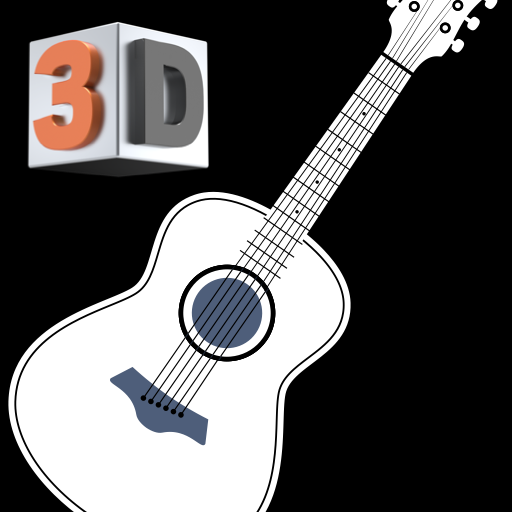JAMMATES
Играйте на ПК с BlueStacks – игровой платформе для приложений на Android. Нас выбирают более 500 млн. игроков.
Страница изменена: 13 августа 2021 г.
Play JAMMATES on PC
Features:
- Wherever you are, that place becomes the stage.
Once you download the backing tracks from the app database by saving them to your playlist, try playing along a full live band sound with piano, bass, and drums.
- Playing without grooves is no longer helpful.
Start moving away from repetitive mechanical loops. The accompaniment needs variation and humanistic character to enhance your performance.
- Get the same live experience across different tempos.
The songs provided by default have up to 3 different tempo selections that have each been recorded separately.
- Various music included in JAMMATES
Do you spend time searching online to find backing tracks that barely meet your standards? Install JAMMATES and search for the standard you want to play along with, then start practicing as if there is a live band playing behind you. JAMMATES contains various music that are commonly played in jam sessions and professional performances.
Be classy, be crazy, be jazzy
Do you have any questions, comments, or suggestions? Please contact us at eve@adup.kr
Играйте в игру JAMMATES на ПК. Это легко и просто.
-
Скачайте и установите BlueStacks на ПК.
-
Войдите в аккаунт Google, чтобы получить доступ к Google Play, или сделайте это позже.
-
В поле поиска, которое находится в правой части экрана, введите название игры – JAMMATES.
-
Среди результатов поиска найдите игру JAMMATES и нажмите на кнопку "Установить".
-
Завершите авторизацию в Google (если вы пропустили этот шаг в начале) и установите игру JAMMATES.
-
Нажмите на ярлык игры JAMMATES на главном экране, чтобы начать играть.