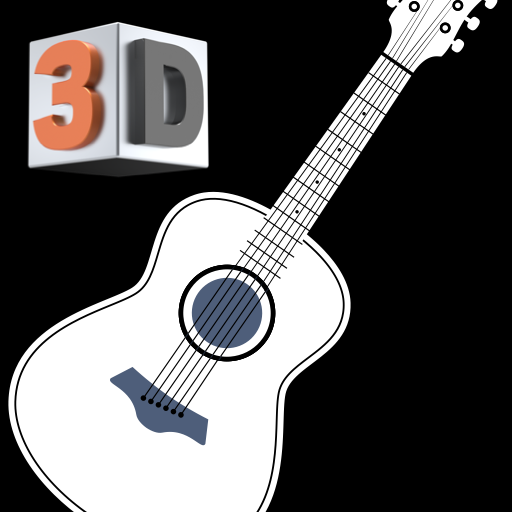JAMMATES
เล่นบน PC ผ่าน BlueStacks - Android Gaming Platform ที่ได้รับความไว้วางใจจากเกมเมอร์ 500 ล้านคนทั่วโลก
Page Modified on: 13 สิงหาคม 2564
Play JAMMATES on PC
Features:
- Wherever you are, that place becomes the stage.
Once you download the backing tracks from the app database by saving them to your playlist, try playing along a full live band sound with piano, bass, and drums.
- Playing without grooves is no longer helpful.
Start moving away from repetitive mechanical loops. The accompaniment needs variation and humanistic character to enhance your performance.
- Get the same live experience across different tempos.
The songs provided by default have up to 3 different tempo selections that have each been recorded separately.
- Various music included in JAMMATES
Do you spend time searching online to find backing tracks that barely meet your standards? Install JAMMATES and search for the standard you want to play along with, then start practicing as if there is a live band playing behind you. JAMMATES contains various music that are commonly played in jam sessions and professional performances.
Be classy, be crazy, be jazzy
Do you have any questions, comments, or suggestions? Please contact us at eve@adup.kr
เล่น JAMMATES บน PC ได้ง่ายกว่า
-
ดาวน์โหลดและติดตั้ง BlueStacks บน PC ของคุณ
-
ลงชื่อเข้าใช้แอคเคาท์ Google เพื่อเข้าสู่ Play Store หรือทำในภายหลัง
-
ค้นหา JAMMATES ในช่องค้นหาด้านขวาบนของโปรแกรม
-
คลิกเพื่อติดตั้ง JAMMATES จากผลการค้นหา
-
ลงชื่อเข้าใช้บัญชี Google Account (หากยังไม่ได้ทำในขั้นที่ 2) เพื่อติดตั้ง JAMMATES
-
คลิกที่ไอคอน JAMMATES ในหน้าจอเพื่อเริ่มเล่น