
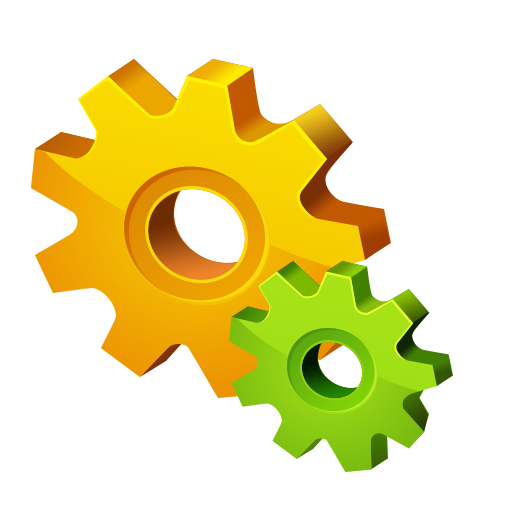
Assistant for Android
Graj na PC z BlueStacks – Platforma gamingowa Android, która uzyskała zaufanie ponad 500 milionów graczy!
Strona zmodyfikowana w dniu: 12 listopada 2019
Play Assistant for Android on PC
Android Assistant is one of the most powerful and comprehensive management tools to improve your android phone's performance. It speeds up your phone's running speed and saves battery.
【Top 18 features】
1. Monitor status (CPU, RAM, ROM, SD card, Battery)
2. Process Manager (Auto Boost and Quick Boost can distinguish different types of processes thus will not kill fatal system processes and apps in Ignore List.)
3. Cache Cleaner
4. System Clean(Cache, Thumbnail Cache, Temporary File, Log File, Empty Folder, Empty File, Browser History, Clipboard, Market History, Gmail History, Google Earth History, Google Map History)
5. Power Saver(Bluetooth, Wifi, Gps, Auto-sync, Auto-rotate screen, Haptic feedback, Screen brightness, Timeout)
6. File Manager
7. Startup Manager
8. Batch Uninstall
9. Battery Usage
10. Volume Control
11. Phone Ringtone
12. Startup Time
13. Startup Silent(Menu->Settings->Startup Silent)
14. System Info
15. Widget(Quick Booster[1,4], Shortcuts[4])
16. App 2 SD: Get more free internal phone storage space
17. Batch Install
18. App backup and restore
V 23.22(112)
- Fixed force close on Lollipop(android 4.x) and Marshmallow(android 6.0)
V 23.21(111)
- Fixed Cache Clear on android 6.0.
- Fixed some force close bug.
- Added get task permission(some model need that to solve force close)
v 23.20(110)
- Support Marshmallow(android 6.0)
- Optimize Marshmallow(android 6.0)
Zagraj w Assistant for Android na PC. To takie proste.
-
Pobierz i zainstaluj BlueStacks na PC
-
Zakończ pomyślnie ustawienie Google, aby otrzymać dostęp do sklepu Play, albo zrób to później.
-
Wyszukaj Assistant for Android w pasku wyszukiwania w prawym górnym rogu.
-
Kliknij, aby zainstalować Assistant for Android z wyników wyszukiwania
-
Ukończ pomyślnie rejestrację Google (jeśli krok 2 został pominięty) aby zainstalować Assistant for Android
-
Klinij w ikonę Assistant for Android na ekranie startowym, aby zacząć grę



