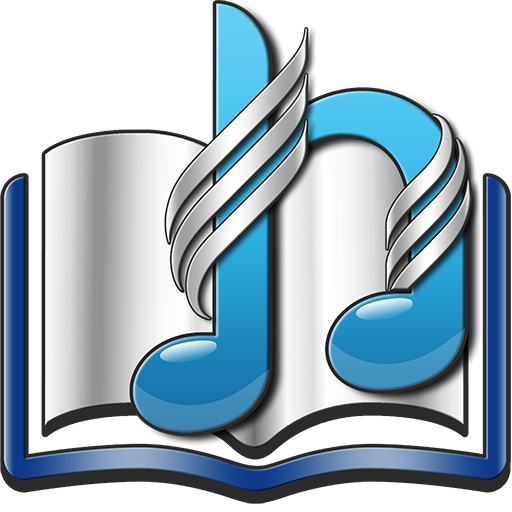Dialogue Magazine
Play on PC with BlueStacks – the Android Gaming Platform, trusted by 500M+ gamers.
Page Modified on: August 8, 2019
Play Dialogue Magazine on PC
College and University Dialogue is an international journal of faith, thought, and action published by the Committee on Adventist Ministry to College and University Students (AMiCUS) in cooperation with the 13 world divisions of the Seventh-day Adventist Church.
Dialogue seeks to nurture an intelligent, living faith; deepen the readers’ commitment to Christ, the Bible, and Adventist mission; articulate biblical responses to contemporary issues in the arts, humanities, philosophy, religion, and the sciences; and offer practical models of Christian service and outreach.
Icons: https://icons8.com/
Play Dialogue Magazine on PC. It’s easy to get started.
-
Download and install BlueStacks on your PC
-
Complete Google sign-in to access the Play Store, or do it later
-
Look for Dialogue Magazine in the search bar at the top right corner
-
Click to install Dialogue Magazine from the search results
-
Complete Google sign-in (if you skipped step 2) to install Dialogue Magazine
-
Click the Dialogue Magazine icon on the home screen to start playing