
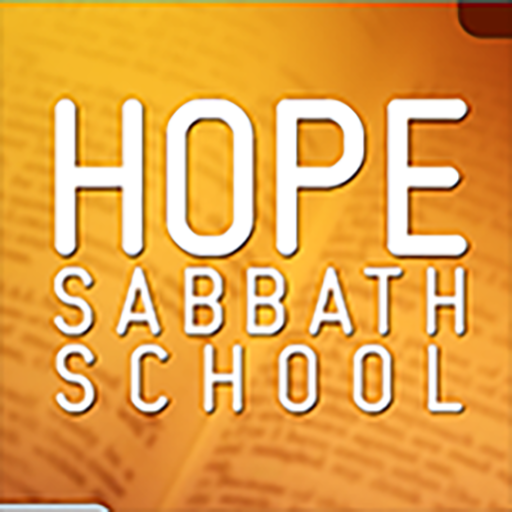
Hope Sabbath School
Spiele auf dem PC mit BlueStacks - der Android-Gaming-Plattform, der über 500 Millionen Spieler vertrauen.
Seite geändert am: 20. März 2019
Play Hope Sabbath School on PC
The curriculum is based on the current series of 13 studies, which is printed every quarter. A lively discussion of the week’s lesson is reviewed by a rotating group of twelve young adults. Viewers from around the world participate in the one-hour Bible study program.
The program was first filmed at the Forest Lake Church in Apopka, Florida, starting in 2008. With a huge volunteer team based in Florida, Pastor Derek Morris and his wife, Bodil, created over 200 Hope Sabbath School programs. Each week, viewers from around the world send emails, photos and notes of encouragement.
This program is brought to you by Hope Channel, the official television network of the Seventh-day Adventist Church. Hope Channel offers programs on wholistic Christian living and focuses of faith, health, relationships, and community. It’s television that will change your life! We produce more than 95 percent of our programs and reach not only across the United States and Canada, but also other countries.
Credits:
This Android application was developed by Adventist STEM, an organization with the mission to empower Adventists in the STEM fields to use their expertise for the purpose of the ministry.
Visit our website at http://adventiststem.leadence.co
Spiele Hope Sabbath School auf dem PC. Der Einstieg ist einfach.
-
Lade BlueStacks herunter und installiere es auf deinem PC
-
Schließe die Google-Anmeldung ab, um auf den Play Store zuzugreifen, oder mache es später
-
Suche in der Suchleiste oben rechts nach Hope Sabbath School
-
Klicke hier, um Hope Sabbath School aus den Suchergebnissen zu installieren
-
Schließe die Google-Anmeldung ab (wenn du Schritt 2 übersprungen hast), um Hope Sabbath School zu installieren.
-
Klicke auf dem Startbildschirm auf das Hope Sabbath School Symbol, um mit dem Spielen zu beginnen



