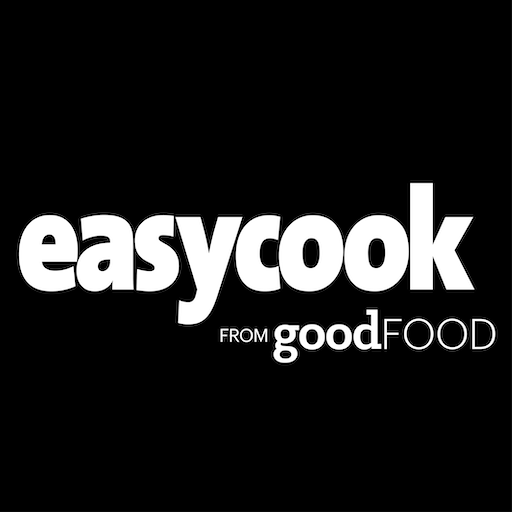British Motor Heritage
Spiele auf dem PC mit BlueStacks - der Android-Gaming-Plattform, der über 500 Millionen Spieler vertrauen.
Seite geändert am: 10.01.2023
Play British Motor Heritage on PC
Once registered, you can browse our product listings or search for products by product code, by description or by scanning a barcode with your device’s camera. Quickly and easily browse our stocklist availability, place orders and receive special promotions and discounts, all from your smartphone or tablet.
How can the British Motor Heritage App benefit you?
- Completely free to install and use.
- Fast order entry saving time and money
- Promotions and discounts are highlighted
How does British Motor Heritage App work?
Register and process orders in 5 Easy Steps using the British Motor Heritage App:
- Open the App on your smartphone
- Browse our product range or search by product code, name or barcode image
- Check our stocklist pricing
- Place your order, then click and submit (partial orders can also be saved in the cloud to finish at a later date, on any compatible device)
- Your order will be quickly processed and goods dispatched in line with our usual delivery terms.
Click Install - to start downloading the free App from the Google Play Store and start saving time and money when ordering from British Motor Heritage.
Spiele British Motor Heritage auf dem PC. Der Einstieg ist einfach.
-
Lade BlueStacks herunter und installiere es auf deinem PC
-
Schließe die Google-Anmeldung ab, um auf den Play Store zuzugreifen, oder mache es später
-
Suche in der Suchleiste oben rechts nach British Motor Heritage
-
Klicke hier, um British Motor Heritage aus den Suchergebnissen zu installieren
-
Schließe die Google-Anmeldung ab (wenn du Schritt 2 übersprungen hast), um British Motor Heritage zu installieren.
-
Klicke auf dem Startbildschirm auf das British Motor Heritage Symbol, um mit dem Spielen zu beginnen