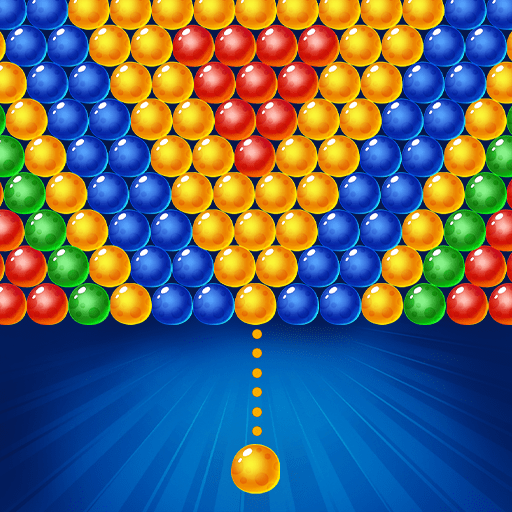Super Machino: Abenteuerspiel
Spiele auf dem PC mit BlueStacks - der Android-Gaming-Plattform, der über 500 Millionen Spieler vertrauen.
Seite geändert am: 18.09.2023
Play Super Machino: adventure game on PC
Super Machino: Adventure Game is an adventure game developed by TOH Games. BlueStacks app player is the best platform to play this Android game on your PC or Mac for an immersive gaming experience.
Super Machino: Adventure is a high-octane, action-packed game that will have you on the edge of your seat! Get ready to join the incredible adventures of Machino, a brave and super-powered hero on a mission to save the world.
In this game, you will step into Machino’s shoes and navigate through a vibrant and dynamic world filled with exciting challenges. You will need to jump, run, and battle your way through various levels, each with its own unique obstacles and enemies. Machino’s super abilities, like laser vision and super strength, will help you overcome any hurdles that come your way.
The game’s graphics are a treat for the eyes, with stunning visuals and colorful landscapes that make every level a joy to explore. Plus, the soundtrack will have you pumped up and ready for action!
But it’s not just about brawn; your brain will also get a workout as you solve puzzles and strategize to outsmart Machino’s foes. Collect power-ups and rewards to enhance your abilities and customize Machino’s appearance.
Super Machino: Adventure is a thrilling experience that’s perfect for gamers of all ages. So, gear up, unleash your inner superhero, and embark on an unforgettable adventure with Machino to save the day and become a legendary hero!
Download the Super Machino: Adventure Game now and play on PC with BlueStacks to experience the best Android games on your computer.
Spiele Super Machino: Abenteuerspiel auf dem PC. Der Einstieg ist einfach.
-
Lade BlueStacks herunter und installiere es auf deinem PC
-
Schließe die Google-Anmeldung ab, um auf den Play Store zuzugreifen, oder mache es später
-
Suche in der Suchleiste oben rechts nach Super Machino: Abenteuerspiel
-
Klicke hier, um Super Machino: Abenteuerspiel aus den Suchergebnissen zu installieren
-
Schließe die Google-Anmeldung ab (wenn du Schritt 2 übersprungen hast), um Super Machino: Abenteuerspiel zu installieren.
-
Klicke auf dem Startbildschirm auf das Super Machino: Abenteuerspiel Symbol, um mit dem Spielen zu beginnen