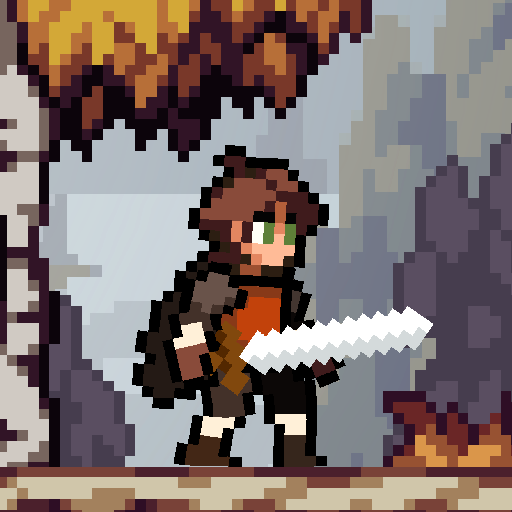Total Party Kill
Spiele auf dem PC mit BlueStacks - der Android-Gaming-Plattform, der über 500 Millionen Spieler vertrauen.
Seite geändert am: 12. August 2019
Play Total Party Kill on PC
Control 3 different heroes and use their unique abilities to solve mind-bending puzzles by sacrificing your teammates! Throw heroes as the Knight, freeze them into ice blocks with the Mage, or pin them on walls and use them as platforms as the Ranger. As long as one hero survives to the goal, you win the level!
Total Party Kill is the winner of the Ludum Dare 43 game development competition with the theme "Sacrifices must be made". This extended edition contains improvements such as redone art and animations, new soundtrack by KungFuFurby, and challenging new levels!
Spiele Total Party Kill auf dem PC. Der Einstieg ist einfach.
-
Lade BlueStacks herunter und installiere es auf deinem PC
-
Schließe die Google-Anmeldung ab, um auf den Play Store zuzugreifen, oder mache es später
-
Suche in der Suchleiste oben rechts nach Total Party Kill
-
Klicke hier, um Total Party Kill aus den Suchergebnissen zu installieren
-
Schließe die Google-Anmeldung ab (wenn du Schritt 2 übersprungen hast), um Total Party Kill zu installieren.
-
Klicke auf dem Startbildschirm auf das Total Party Kill Symbol, um mit dem Spielen zu beginnen