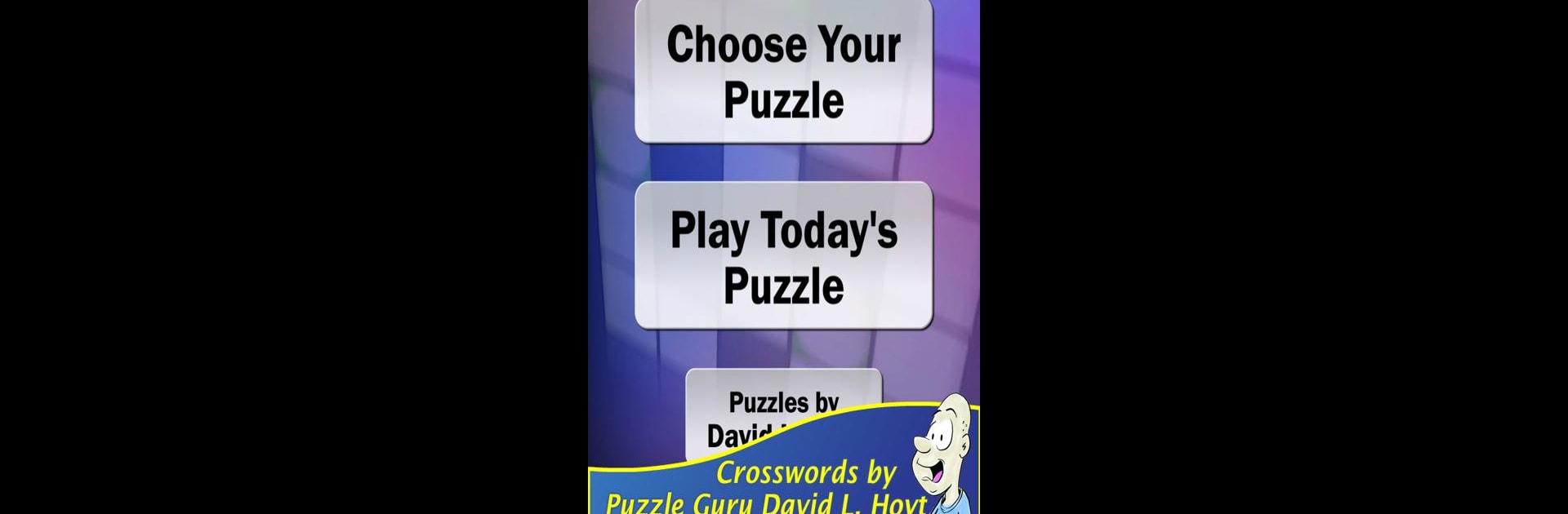
Giant Jumble Crosswords
Spiele auf dem PC mit BlueStacks - der Android-Gaming-Plattform, der über 500 Millionen Spieler vertrauen.
Seite geändert am: Nov 28, 2025
Play Giant Jumble Crosswords on PC or Mac
Giant Jumble Crosswords brings the Word genre to life, and throws up exciting challenges for gamers. Developed by Adveractive, Inc., this Android game is best experienced on BlueStacks, the World’s #1 app player for PC and Mac users.
About the Game
Giant Jumble Crosswords from Adveractive, Inc. brings a clever twist to classic crosswords, making word fans feel right at home—while still tossing in a few surprises. Here, it’s not just about filling out those black-and-white grids. Each puzzle gives you a quirky clue and a handful of mixed-up letters to unscramble, keeping your brain guessing every step of the way. If you enjoy word games that actually challenge you, but don’t take themselves too seriously, you’ll probably get hooked. There’s something new to solve every day, so running out of content won’t be a problem.
Game Features
-
Crosswords With a Twist
Instead of hunting random letters, you’re given a jumble with each clue. Unscramble those pieces and finish the grid—sounds simple until you try it! -
Puzzles by a Mastermind
Every puzzle in Giant Jumble Crosswords is crafted by David L. Hoyt. If you’re a fan of enjoyable brain teasers, odds are you’ve tackled one of his creations before, whether in newspapers or puzzle books. -
Fresh Challenges Daily
You’ll see a brand-new puzzle pop up every single day—yep, 365 days a year. No waiting around or worrying about content drying up. -
No Paywalls
Hundreds (actually, thousands!) of puzzles are there to play for free, with no subscription requirement. Jump in whenever the mood strikes. -
Something for Every Skill Level
Six different levels of difficulty mean you can pick your challenge, whether you’re super competitive or like to keep it casual on a lazy morning. -
Bonus Modes & Extras
Special challenges and bonus puzzles pop up to keep things interesting and your mind on its toes. If you’re feeling old-school, you can even print out puzzles to play offline or share them with friends. -
Personal Touches
Choose from over 30 photo backgrounds to personalize your game vibe. Want to use your own photo for the background? That’s an option too. -
Lots and Lots of Puzzles
Currently, there are over 1,600 puzzles available, and updates keep bringing more. -
Seamless Experience on BlueStacks
Prefer solving puzzles on your laptop or desktop? The game plays great on BlueStacks if you want a bigger screen for your crossword sessions.
Make your gaming sessions memorable with precise controls that give you an edge in close combats and visuals that pop up, bringing every character to life.
Spiele Giant Jumble Crosswords auf dem PC. Der Einstieg ist einfach.
-
Lade BlueStacks herunter und installiere es auf deinem PC
-
Schließe die Google-Anmeldung ab, um auf den Play Store zuzugreifen, oder mache es später
-
Suche in der Suchleiste oben rechts nach Giant Jumble Crosswords
-
Klicke hier, um Giant Jumble Crosswords aus den Suchergebnissen zu installieren
-
Schließe die Google-Anmeldung ab (wenn du Schritt 2 übersprungen hast), um Giant Jumble Crosswords zu installieren.
-
Klicke auf dem Startbildschirm auf das Giant Jumble Crosswords Symbol, um mit dem Spielen zu beginnen
