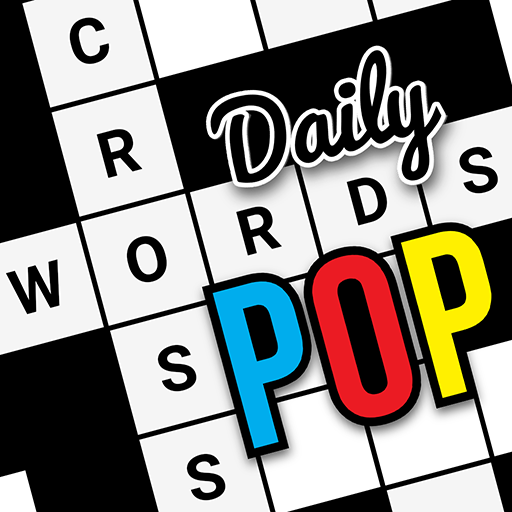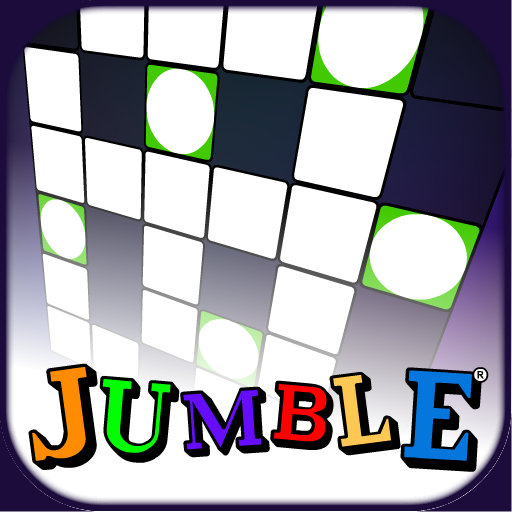
Giant Jumble Crosswords
เล่นบน PC ผ่าน BlueStacks - Android Gaming Platform ที่ได้รับความไว้วางใจจากเกมเมอร์ 500 ล้านคนทั่วโลก
Page Modified on: 21 พฤศจิกายน 2562
Play Giant Jumble Crosswords on PC
Giant Jumble Crosswords is a fun and engaging game app. It is free to download and all players may play hundreds and hundreds of free crossword puzzles with a new puzzle every day. No subscription required!
In a Jumble Crossword, David gives you a clue and a scrambled selection of letters to make the answer. As you complete the grid, your grid answers reveal a new set of letters for answering that puzzle's "Final Jumble Clue." You'll nourish new brain cells as you solve every new puzzle.
And in case you are wondering . . . David L. Hoyt invented Jumble Crosswords a dozen years ago and it appears in many newspapers and several puzzle books. David's most famous games include Jumble®, Word Roundup®, Word Winder®, Just 2 Words©, Boggle Brainbusters® and many more. His games appear in 600+ newspapers, including USA Today, Chicago Tribune and Los Angeles Times. He is often referred to as "The Man Who Puzzles America."
Highlights include:
■ Fast, fun Jumble Crossword puzzles!
■ Every crossword puzzle is authored by David L. Hoyt!
■ A new puzzle every day! 365 Days a Year!
■ All crossword puzzles are FREE. No subscription required.
■ Special Bonuses and Challenges keep the mind engaged.
■ Print and email puzzles for off-device play and sharing.
■ Puzzles are graded into six separate difficulty levels.
■ Change the game's picture background. Or use your own!
■ 300 puzzles to begin. Updates will add more every month.
Begin playing Giant Jumble Crosswords today. You'll love it!
เล่น Giant Jumble Crosswords บน PC ได้ง่ายกว่า
-
ดาวน์โหลดและติดตั้ง BlueStacks บน PC ของคุณ
-
ลงชื่อเข้าใช้แอคเคาท์ Google เพื่อเข้าสู่ Play Store หรือทำในภายหลัง
-
ค้นหา Giant Jumble Crosswords ในช่องค้นหาด้านขวาบนของโปรแกรม
-
คลิกเพื่อติดตั้ง Giant Jumble Crosswords จากผลการค้นหา
-
ลงชื่อเข้าใช้บัญชี Google Account (หากยังไม่ได้ทำในขั้นที่ 2) เพื่อติดตั้ง Giant Jumble Crosswords
-
คลิกที่ไอคอน Giant Jumble Crosswords ในหน้าจอเพื่อเริ่มเล่น