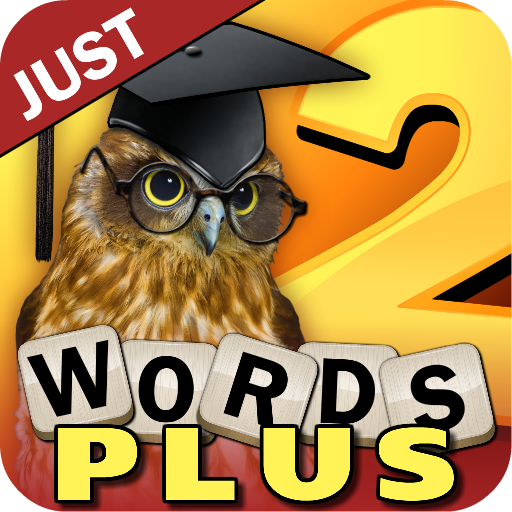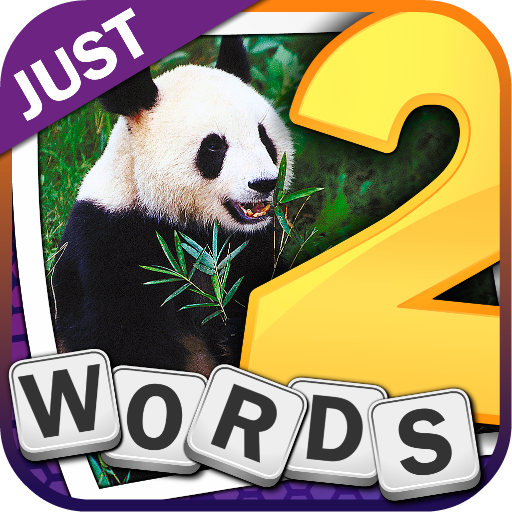
Just 2 Words
Play on PC with BlueStacks – the Android Gaming Platform, trusted by 500M+ gamers.
Page Modified on: November 11, 2019
Play Just 2 Words on PC
✩ Just 2 Words is utterly simple to play and fun for all ages.
✩ It is the brain child of America's most popular creator of word puzzles.
✩ The game now has 1,632 levels (puzzles)!
✩ The game is perfect for those that have enjoyed the "4 Pics 1 Word" genre but are ready to move on to something fresh and even better!
✩ Extra high resolution graphics for a beautiful look on phones and HD tablets!
Every puzzle's answer is just 2 words -- a common pairing ("BROWNIE POINTS"), a famous person's name ("ELTON JOHN"), or a fun word combination that is forehead-slapping apparent after you figure out David's picture clues!
Super easy to play. 1,632 deliciously fun puzzles!
And in case you are wondering . . . David L. Hoyt is the most syndicated daily game creator in the world. His most famous games include Jumble, Word Roundup, Pat Sajak’s Lucky Letters, Word Winder, Up & Down Words and Boggle BrainBusters. His games appear in 750 newspapers, including USA Today, New York Daily News, Chicago Tribune and Los Angeles Times.
"Just 2 Words is set to make all word game lovers go crazy. What's more, it may get you hopelessly hooked to your Android phone." -- Review by Game400.com
Begin playing Just 2 Words today. You'll love it!
Play Just 2 Words on PC. It’s easy to get started.
-
Download and install BlueStacks on your PC
-
Complete Google sign-in to access the Play Store, or do it later
-
Look for Just 2 Words in the search bar at the top right corner
-
Click to install Just 2 Words from the search results
-
Complete Google sign-in (if you skipped step 2) to install Just 2 Words
-
Click the Just 2 Words icon on the home screen to start playing