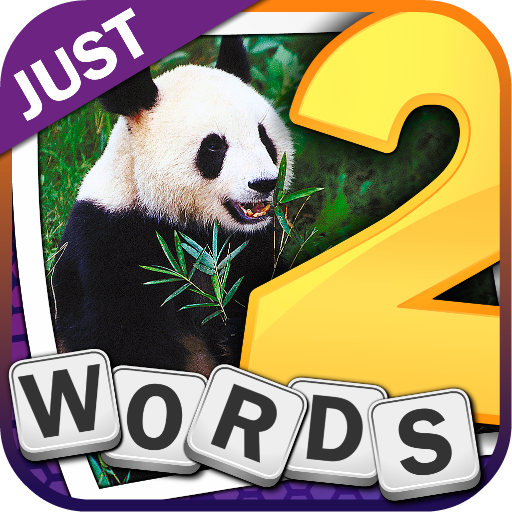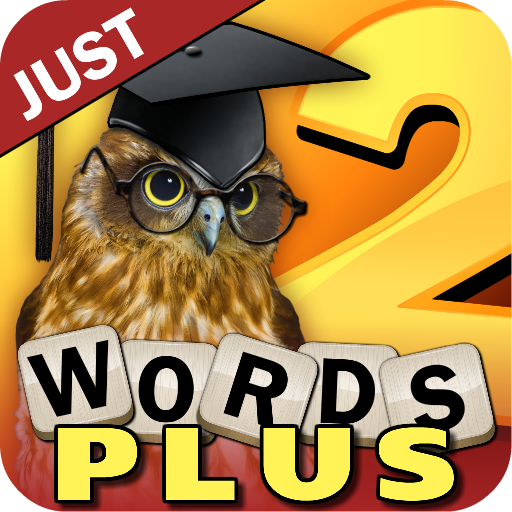
Just 2 Words Plus
Jogue no PC com BlueStacks - A Plataforma de Jogos Android, confiada por mais de 500 milhões de jogadores.
Página modificada em: 22 de outubro de 2019
Play Just 2 Words Plus on PC
Do you have a creative mind? Would you appreciate word puzzles crafted by America's MOST CREATIVE puzzling mind?
If so, Just 2 Words Plus is your perfect game.
● DAVID L. HOYT PUZZLES ●
David L. Hoyt is the most syndicated daily puzzle creator in the world. His games such as Jumble appear in 600+ newspapers, including USA Today, Chicago Tribune and Los Angeles Times. He has crafted every one of these puzzles.
● SIMPLE TO PLAY ●
The pictures are your clues. Every puzzle's answer is just 2 words -- a common pairing ("BROWNIE POINTS"), a famous person's name ("TAYLOR SWIFT"), or a fun word combination.
● HIGHLY ADDICTIVE GAME PLAY ●
Warning! You may find it hard to put this down. Figuring out David's visual clues is super satisfying.
● PLUS = NEW PUZZLE TYPES ●
This "PLUS" app begins with David's mega-hit app "Just 2 Words" and adds new word puzzle types. Answers might be anagrams, synonyms, antonyms, rhyming words or other types. And every answer continues to be just 2 words!
● NO TIME LIMIT - COMPLETELY FREE - LOTS OF PUZZLES ●
There are no time pressure elements. With hundreds of puzzles in this initial version, with updates coming that will add more and more, you have hours and hours of enjoyable puzzling ahead.
Begin playing David L. Hoyt's Just 2 Words Plus today. You'll love it!
Jogue Just 2 Words Plus no PC. É fácil começar.
-
Baixe e instale o BlueStacks no seu PC
-
Conclua o login do Google para acessar a Play Store ou faça isso mais tarde
-
Procure por Just 2 Words Plus na barra de pesquisa no canto superior direito
-
Clique para instalar Just 2 Words Plus a partir dos resultados da pesquisa
-
Conclua o login do Google (caso você pulou a etapa 2) para instalar o Just 2 Words Plus
-
Clique no ícone do Just 2 Words Plus na tela inicial para começar a jogar