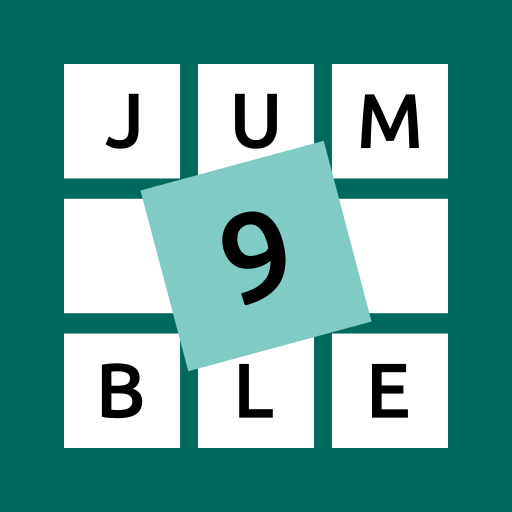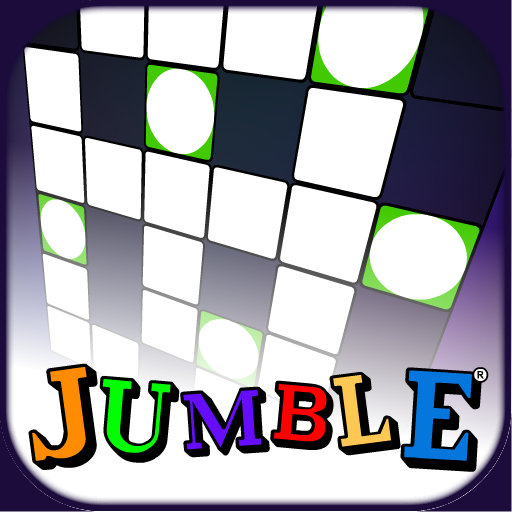Just Jumble
Spiele auf dem PC mit BlueStacks - der Android-Gaming-Plattform, der über 500 Millionen Spieler vertrauen.
Seite geändert am: 6. Dezember 2019
Play Just Jumble on PC
* Just Jumble is truly simple to play and fun for all ages.
* Puzzles by master creators David L. Hoyt and Jeff Knurek.
* 1,899 puzzles and every single one is a smile about to happen.
* Easily share puzzles with friends if you get stumped.
Just Jumble has the wonderful puzzles you’ve always loved in newspapers.
Super easy to play. Hundreds of deliciously fun and funny puzzles!
Enjoy wonderful hints and insights from the Jumble puzzle creators David and Jeff. Beautiful high-resolution graphics show off the cartoons full-screen (so they look great on devices of all sizes).
People have enjoyed Jumble puzzles for over 65 years!
This is a puzzle game for the ages (and for all ages)! You'll love it!
Spiele Just Jumble auf dem PC. Der Einstieg ist einfach.
-
Lade BlueStacks herunter und installiere es auf deinem PC
-
Schließe die Google-Anmeldung ab, um auf den Play Store zuzugreifen, oder mache es später
-
Suche in der Suchleiste oben rechts nach Just Jumble
-
Klicke hier, um Just Jumble aus den Suchergebnissen zu installieren
-
Schließe die Google-Anmeldung ab (wenn du Schritt 2 übersprungen hast), um Just Jumble zu installieren.
-
Klicke auf dem Startbildschirm auf das Just Jumble Symbol, um mit dem Spielen zu beginnen