
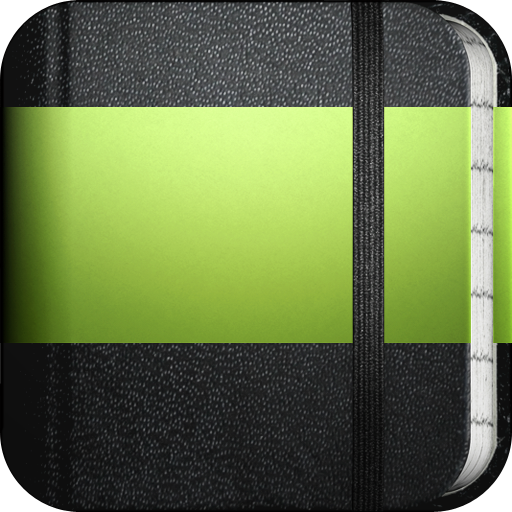
Do it (Tomorrow)
Play on PC with BlueStacks – the Android Gaming Platform, trusted by 500M+ gamers.
Page Modified on: November 3, 2014
Play Do it (Tomorrow) on PC
Planning out your entire week is a bummer - Do it (Tomorrow) lets you give yourself reminders for today, but makes it really easy to push things off to tomorrow.
Features:
* Full virtual todo notebook experience
* Fastest todo entry
* Simple interface - just todo, just today and tomorrow
* Easily check off tasks as completed or delete them altogether
* Reorder and edit existing tasks
* Takes advantage of the latest hi-res displays
* Access and sync your tasks with the free web version at http://www.tomorrow.do -
* you can add tasks from Google Chrome with an easy extension
Available Widgets for your Android Home Page (via In-App Purchase)
* A 1x1 icon widget which just shows how many tasks are left for today
* A 3x3 and a 4x4 widget to show you a quick view of your tasks for today and let you add tasks quickly
★★ Important Notes: ★★
Access the Sync and Font settings by pressing the menu button on your phone
Setting up sync:
1. Press the menu button, select 'Settings'
2. Enter an email and password to protect your tasks
### NOTE To Do It Tomorrow FANS! ###
Thanks a lot for your support and for the nice reviews! You are all awesome!
We listen to you and are working on adding features you are missing!
Reviewing the app helps us a lot, so thanks for the feedback and supporting Do It (Tomorrow)!
If you want to talk to us directly or support the App, find us on Facebook: http://facebook.com/todoApp and Twitter: http://twitter.com/todoTomorrow
Play Do it (Tomorrow) on PC. It’s easy to get started.
-
Download and install BlueStacks on your PC
-
Complete Google sign-in to access the Play Store, or do it later
-
Look for Do it (Tomorrow) in the search bar at the top right corner
-
Click to install Do it (Tomorrow) from the search results
-
Complete Google sign-in (if you skipped step 2) to install Do it (Tomorrow)
-
Click the Do it (Tomorrow) icon on the home screen to start playing



