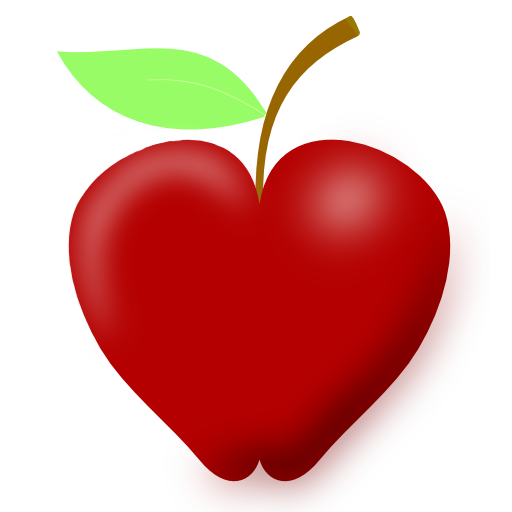Moodrise by AeBeZe Labs
Play on PC with BlueStacks – the Android Gaming Platform, trusted by 500M+ gamers.
Page Modified on: January 6, 2020
Play Moodrise by AeBeZe Labs on PC
Moodrise delivers a bright constellation of curated images, video, and audio to positively (and specifically) impact brain chemistry, and progressively elevate your mood. We pair proven science with the power of storytelling to help you feel better.
We call this: Digital Nutrition.
Think of it as a vital supplement to your existing digital diet. Everything you see or hear on Moodrise is positive and purposeful, and uniquely designed to boost your sense of well-being.
Why now?
Because we're living in the midst of a global mental health crisis, with more than 300M people actively suffering from clinical depression, and hundreds of millions more impacted by mild to moderate symptoms of anxiety.
Rather than ditch our phones entirely, we’re developing a suite of products to intelligently leverage technology to support (and nourish) individual emotional needs, improve mental health, strengthen resilience and elevate well-being. That’s our mission.
Is Moodrise for me?
It is. We all want to live our best lives, and we really do deserve to feel good. But our team realize that the “wellness journey” can often be tough, tedious, and time-consuming. In many cases, it can be expensive. But we won’t ever charge an arm or a leg. And we aren’t making painful changes to your lifestyle. Our narrow goal is to reduce distress and suffering, put a smile on your face, and progressively improve your experience here on planet Earth.
Is it REALLY that easy?
Yes. Remember: not everything that feels good has to be bad for you. And not everything that’s truly good for you works instantaneously. Sometimes, the very best things take a little bit of time to deliver their full benefits. That’s Moodrise.
Don’t believe us? Give it a shot. Try Moodrise for yourself.
Play Moodrise by AeBeZe Labs on PC. It’s easy to get started.
-
Download and install BlueStacks on your PC
-
Complete Google sign-in to access the Play Store, or do it later
-
Look for Moodrise by AeBeZe Labs in the search bar at the top right corner
-
Click to install Moodrise by AeBeZe Labs from the search results
-
Complete Google sign-in (if you skipped step 2) to install Moodrise by AeBeZe Labs
-
Click the Moodrise by AeBeZe Labs icon on the home screen to start playing