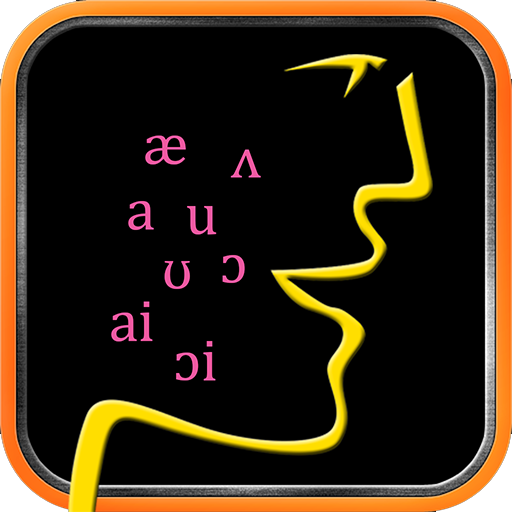美式发音
Educational | Suragch Development
在電腦上使用BlueStacks –受到5億以上的遊戲玩家所信任的Android遊戲平台。
Play American English Pronunciation on PC
This app helps students learn to distinguish the various sounds of American English, which is the first step in being able to produce those sounds.
Students can learn, practice, and take tests on both individual sounds and double sounds. The double sounds, which consist of a consonant and a vowel, were added to help students differentiate sounds in context.
If you find any problems, help improve this app by reporting them at www.aepronunciation.com/app/. Translations into other languages are also welcome.
Students can learn, practice, and take tests on both individual sounds and double sounds. The double sounds, which consist of a consonant and a vowel, were added to help students differentiate sounds in context.
If you find any problems, help improve this app by reporting them at www.aepronunciation.com/app/. Translations into other languages are also welcome.
在電腦上遊玩美式发音 . 輕易上手.
-
在您的電腦上下載並安裝BlueStacks
-
完成Google登入後即可訪問Play商店,或等你需要訪問Play商店十再登入
-
在右上角的搜索欄中尋找 美式发音
-
點擊以從搜索結果中安裝 美式发音
-
完成Google登入(如果您跳過了步驟2),以安裝 美式发音
-
在首頁畫面中點擊 美式发音 圖標來啟動遊戲